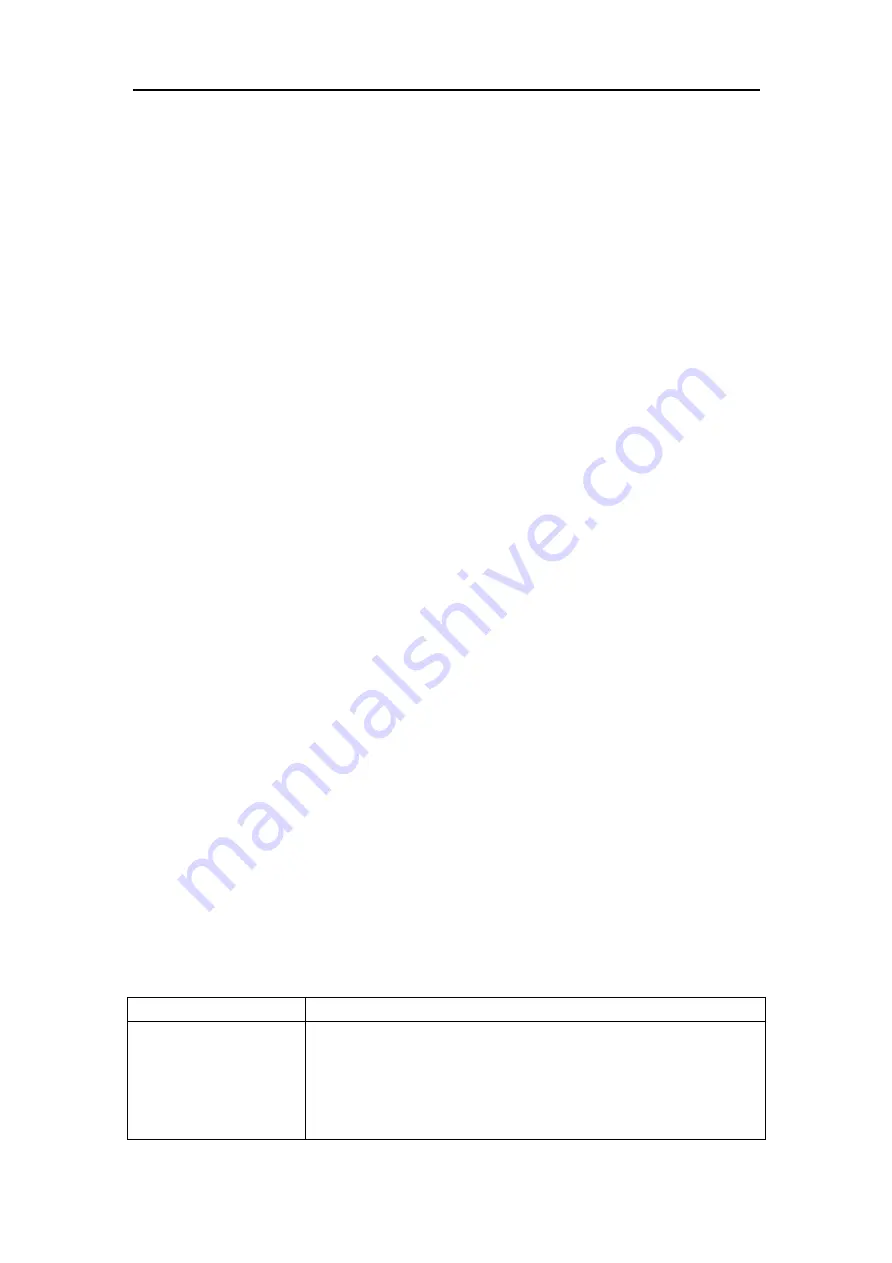
Anhui Huami Healthcare Co.,Ltd.
You can also order an ECG analysis report to have your ECG recording reviewed by a
professional.
When you have finished reviewing the ECG recording, either press the 'Home' button to
exit the app or press the 'Back' key to return to the 'Record' screen, where you can then
record another ECG.
11. View previously recorded ECG recordings on your mobile phone
Historical records are displayed on the page of “History”. To view the recordings, open the
menu bar by pressing the button on the upper left corner, and then choose “History”. On
the History page, historical recordings of the current month display in time sequence. To
view the recordings of another year/month, click on the date above the recordings so that
a time widget pops up. Scroll up or down to choose the desired date.
Measurement mode, date, start time, and duration are shown in every single record card.
Click on a card; it expands into several time segments. Click on a time segment to view
the electrocardiograph within the period.
12. Editing user profile
To view or edit personal profile, open the menu bar by pressing the button on the upper
left corner, and then click on the portrait area. In the personal profile page, nickname, sex,
date of birth, height, and weight can be modified.
13. ECG Analysis
Subsequent recordings:
-
After an ECG recording is complete, the ECG is analyzed to determine if it is at least
60 seconds long, if it is no Atrial Fibrillation, Unclassified, if Atrial Fibrillation is present,
or if it is too noisy to interpret.
-
To view the ECG, please visit the history page.
-
The presence of Atrial Fibrillation (AF) in your ECG results may present only potential
findings. If you are experiencing any symptoms or have concerns, contact your
physician.
-
Unreadable ECG results determine that you didn’t have proper ECG recording for
analysis. You might try to re-record your ECG.
-
ECG reports viewed at any magnification other than 100% may appear distorted and
could lead to misdiagnosis.
-
All ECGs are synced to the Amazfit Health app. You may use the phone app to send
your ECGs for physician analysis.
14. Troubleshooting
Problem
Solution
The device is not
working.
Option 1: Check the battery has power.
Option 2: Ensure that the
Amazfit Health app
has access to the
device.
Option 3: Close the device to the mobile phone as much as
possible































