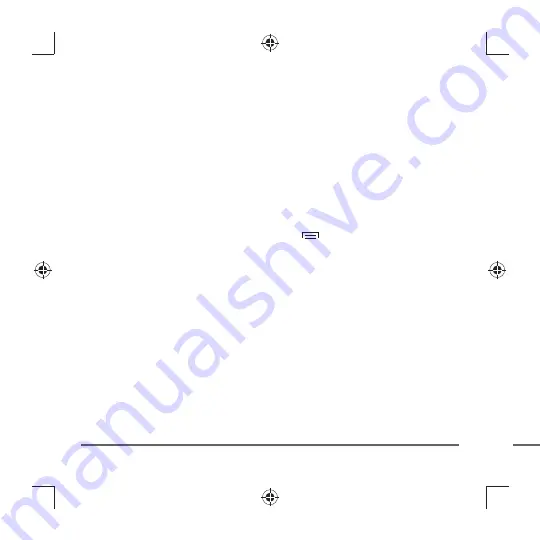
6
Setup
Your speaker is partially charged when it arrives so you can
use it right away. For the best reception, keep your speaker
within 30 feet of the device it’s paired to.
Pairing your speaker with a device
1. Turn ON your speaker. A tone sounds, the LED blinks
quickly, and your speaker enters pairing mode.
Note:
If you do not hear a tone and the LED doesn’t blink
quickly, press and hold the function
button for 1 to 3
seconds to put your speaker in pairing mode. A tone sounds
and the LED blinks quickly.
2. Turn ON your Bluetooth device (like a phone or tablet).
3. On your device, locate your Bluetooth settings and turn on
Bluetooth.
4. In
se
bli
an
Pairin
1. Di
ho
so
pa
2. Re
Note:
devic
Summary of Contents for B00JZSZINW
Page 1: ...B00MJEYM5O US B00JZSZINW EU...
Page 2: ...English 3 Fran ais 15 Deutsch 27 Italiano 39 Espa ol 51 Inst Ama Cont B P T Bluet...
Page 4: ...4 Product overview Top Front Side Volume down Function Volume up Microphone LED Call divert...
Page 5: ...5 Side OFF ON Charging port AUX jack OFF ON AUX...
Page 17: ...17 e C t ARR T MARCHE Prise de recharge Jack entr e auxiliaire OFF ON AUX an ais...
Page 29: ...29 Seite AUS EIN Ladeanschluss Aux Eingangsbuchse OFF ON AUX Deutsch...
Page 53: ...53 da Lateral OFF ON Puerto de carga Conector auxiliar OFF ON AUX Espa ol...
Page 63: ...via ni o por to de duci nifica ormales para ara ad cor servicio en China...
Page 64: ...V5 14 1078...







































