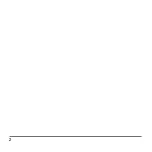6
the antenna to your selected surface. See
For optimal
reception
below for tips on mounting your antenna.
4. Scan for channels. This is usually found in your HDTV
on-screen menu. See your HDTV documentation for more
information. To keep your channel list up-to-date, run a
channel scan monthly. For a listing of channels available in
your area, go to
dtv.gov/maps
.
For optimal reception
•
Position the antenna as high as possible and towards the
broadcast tower. The higher the antenna, the better the
signal.
•
Test the antenna in multiple locations because digital
signals may bounce off objects.
•
If the antenna lies flat (e.g. on a table), make sure the
coaxial cable points towards the broadcast tower.
•
If the antenna is mounted vertically (e.g. on a wall or
window), run the coaxial cable from the top or bottom of
the antenna (not the sides).