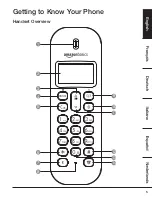10
Indicates new voicemail messages received
Off when there are no voicemail messages
Phone book is opened
More text after
Battery is fully charged
Battery is partially charged
Battery is running low
Flashes when battery is almost fully discharged
Menu Structure
The phone has an easy-to-use menu system. Each menu has a list of options, which can be seen
on the menu map on the following page. When the handset is switched on and in standby:
1. Press
Menu
to open the main menu.
2. Then use the
Up
or
Down
buttons to scroll through the available options.
3. Press
Menu
to select an option.
To return to the previous menu level, press
Phonebook
. To exit the menu and return to standby,
press
End call
.
If no buttons are pressed for 30 seconds, the handset returns to standby
automatically.
CALLS REDIAL
MAIN MENU
PHONEBOOK
CALL BLOCKER
CLOCK/ALARM
SUBMENU
- VIEW
- ADD NEW
- EDIT
- DELETE*
- DELETE ALL*
- BY CALL TYPE
- BY NUMBER
- DATE & TIME
- SET ALARM
NOTICE
Summary of Contents for B07PDGMMFD
Page 2: ...English 3 Français 36 Deutsch 69 Italiano 103 Español 136 Nederlands 169 ...
Page 5: ...5 Getting to Know Your Phone Handset Overview 1 2 3 4 5 6 7 8 9 10 11 12 13 14 ...
Page 71: ...71 Lernen Sie Ihr Telefon kennen Übersicht Mobilteil 1 2 3 4 5 6 7 8 9 10 11 12 13 14 ...
Page 105: ...105 Conosci il Tuo Telefono Panoramica del ricevitore 1 2 3 4 5 6 7 8 9 10 11 12 13 14 ...
Page 138: ...138 Conocer el Teléfono Vista general del teléfono 1 2 3 4 5 6 7 8 9 10 11 12 13 14 ...
Page 171: ...171 Maak Kennis Met uw Telefoon Overzicht van de handset 1 2 3 4 5 6 7 8 9 10 11 12 13 14 ...