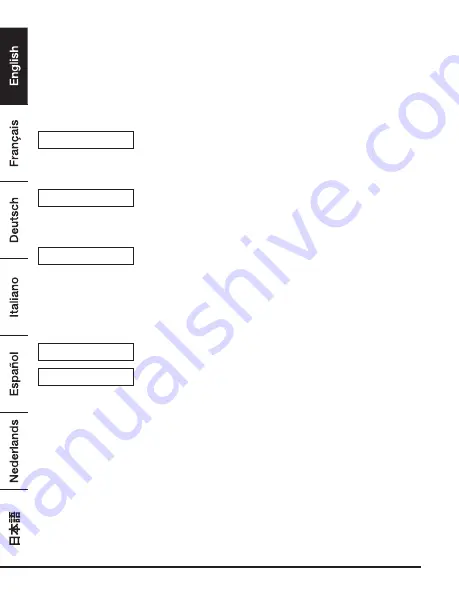
6
• Slide the camera hot shoe connector (F) onto camera’s cold
shoe mount. Rotate the thumb wheel to fasten.
• Connect the 3.5 mm audio cable (D) to the 3.5 mm audio
socket (B) and the other end to the audio socket of the
camera. The product is automatically set as default audio
input.
NOTICE
For better audio quality, keep the product
6 - 12" (15 - 30 cm) away from audio source
when recording.
NOTICE
Do not place the product near heat or
interference sources (for example a radiator or
an air conditioner).
NOTICE
To use the product with a tripod (not included),
screw it onto a tripod using the mount thread
(G).
Cleaning and Maintenance
NOTICE
Unplug the product before cleaning.
NOTICE
During cleaning do not immerse the product in
water or other liquids. Never hold the product
under running water.
• To clean the product, wipe with a soft, slightly moist cloth.
• Never use corrosive detergents, wire brushes, abrasive
scourers, metal or sharp utensils to clean the product.



























