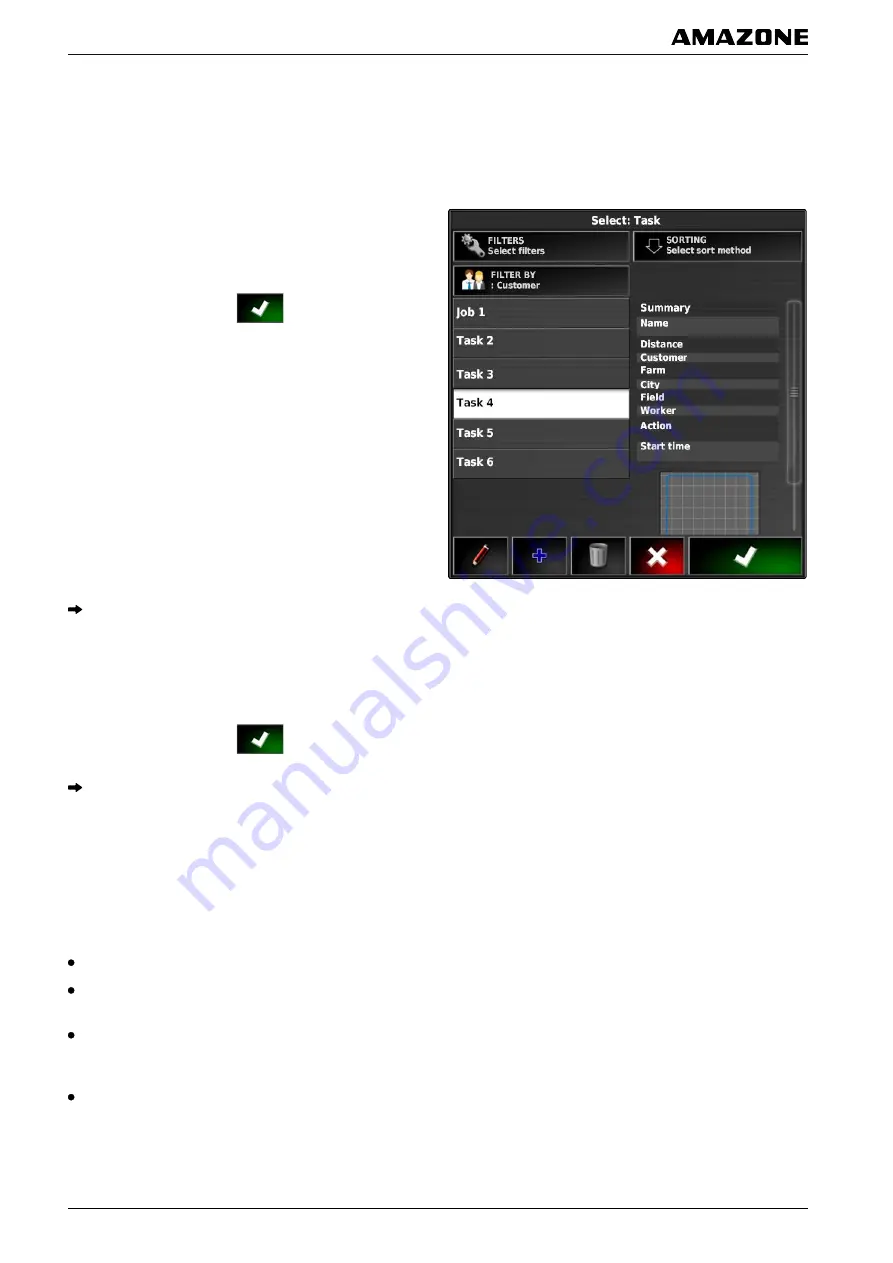
9.1 Filtering jobs
The jobs can be filtered according to the master data. To
do so, filters are added in the
"Select jobs"
menu. These
filters can be individually edited.
1. Tap on
"Filter"
.
2. Select a filter from the list.
3. Confirm selection with
.
The selected filter will be shown.
4. Tap on the filter.
5. Select the desired master data.
6. Confirm selection with
.
The jobs will be filtered according to the selected
master data.
9.2 Sorting jobs
Found jobs can be sorted according to the following
methods:
Name: the jobs are sorted alphabetically
Time: the jobs are sorted according to the starting
time. The most recent starting time is listed first.
Distance: the jobs are sorted according to the
distance from the corresponding field to the vehicle
position.
Map: existing field in a radius are shown on a small
map. To select a job, the corresponding field can be
selected from the map.
048464
048463
I | Managing jobs | Selecting a job
MG5574-
EN
-II | B.1 | 25.10.2016
122
















































