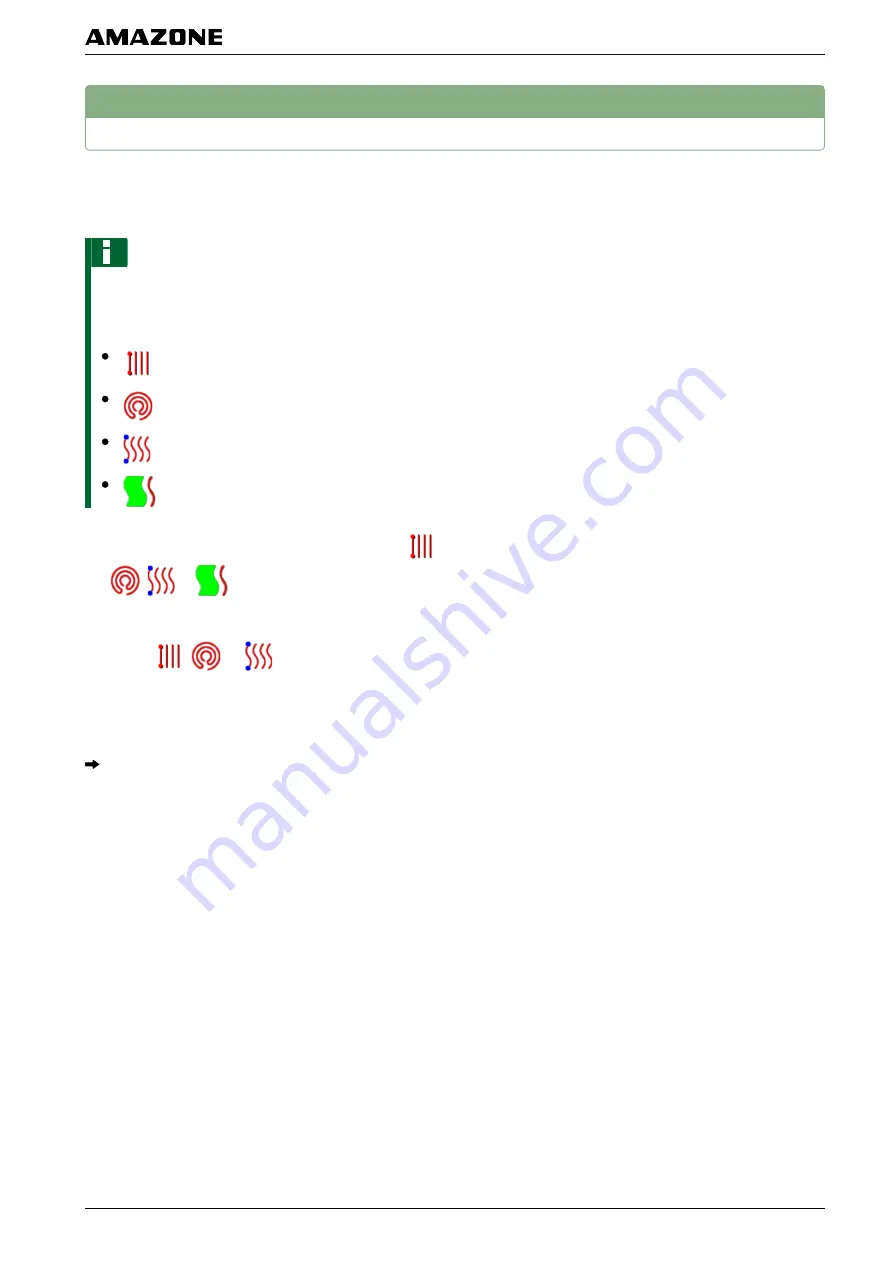
1
Creating track lines
1.1 Selecting the track line pattern
NOTE
Depending on the previously set track line
pattern, the following symbols can be shown on
the button for opening the track line menu:
for straight A-B lines
for circular track lines
for curved track lines
for adaptive curve track lines
1. In the job menu, open the track line menu with
,
,
or
.
2.
To select a track line pattern,
tap on
,
, or
again in the track line
menu.
3. Select the desired track line pattern.
The symbol for the selected track line pattern is
shown on the button for the track line menu.
005521
009809
K | Using track lines | Creating track lines
MG5574-
EN
-II | B.1 | 25.10.2016
147
















































