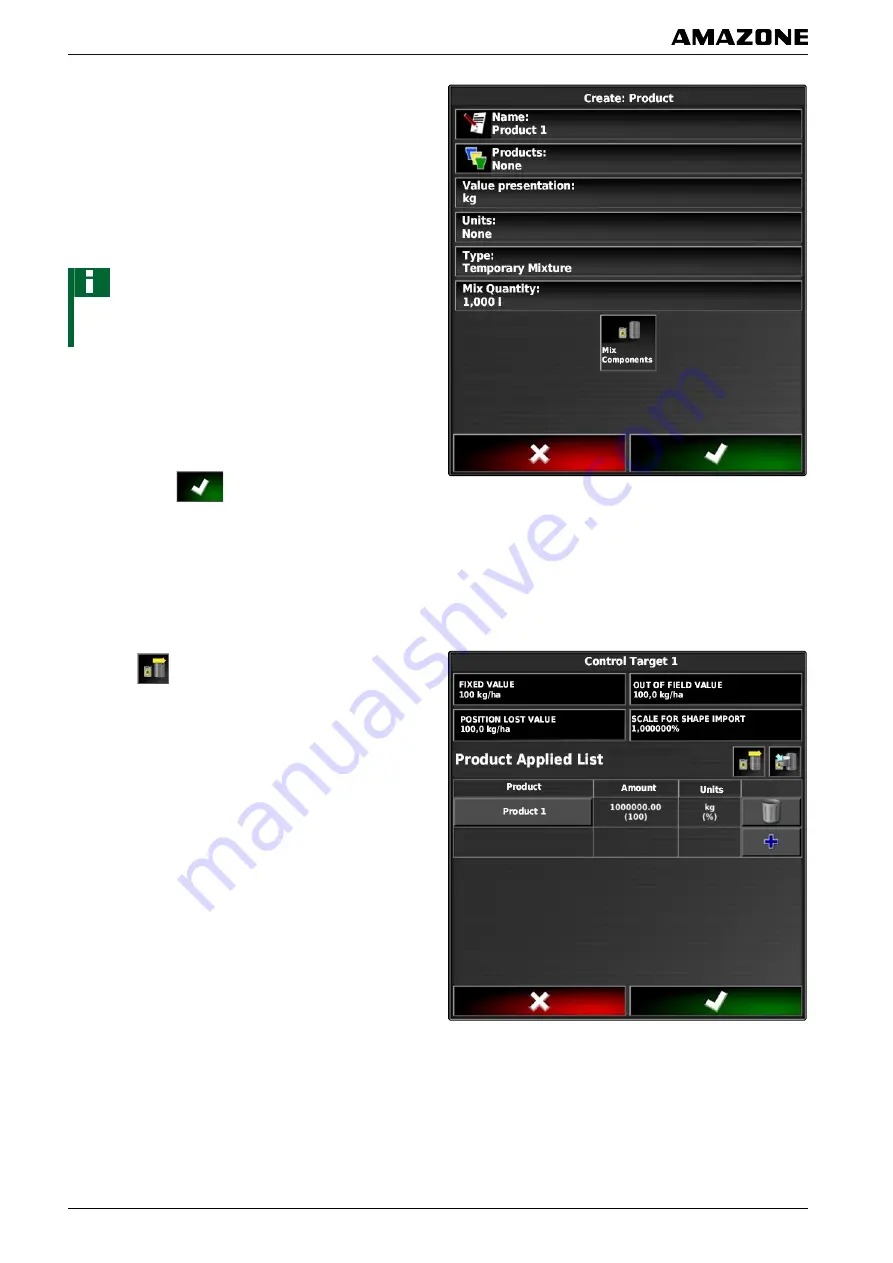
2. Enter a name for the mixture under
"Name"
.
3. Select or create a product group under
"Products"
.
4. Select the unit in which the product will be spread/
applied under
"Measured value display"
.
5. Select the unit type under
"Units of measure"
.
NOTE
The
"Units of measure"
and
"Measured value display"
fields must be filled in.
6. Under
"Type"
, select
"Temporary mixture"
.
7.
To adjust the products in the mixture,
select
"Mixture components"
.
8. Confirm with
.
5.5 Adding a mixture
Created mixtures can be added to the list of used
products.
1. Select
.
060594
Q | Using rate control| Configuring rate control
MG5574-
EN
-II | B.1 | 25.10.2016
208
















































