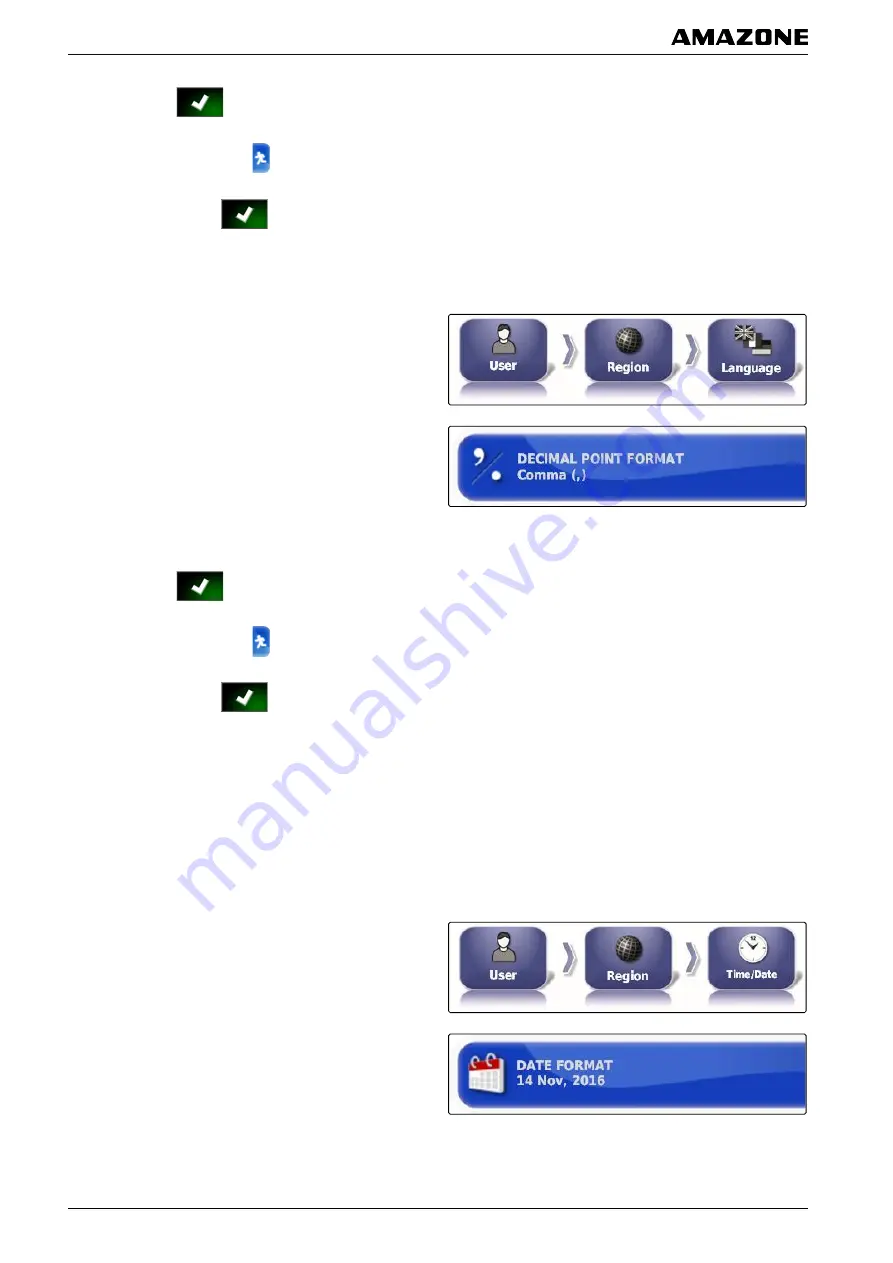
4. Confirm with
.
5. Exit the setup menu with
.
6. Confirm restart with
.
Defining the format for the decimal separator
1. In the setup menu, tap on
"User"
>
"Region"
>
"Language"
.
2. Tap on
"Format for the decimal separator"
.
3. Select the desired format.
4. Confirm with
.
5. Exit the setup menu with
.
6. Confirm restart with
.
2.1.2 Setting the time and date
Changing the date format
The date specification is used for the job data and for
created files.
1. In the setup menu, tap on
"User"
>
"Region"
>
"Time/Date"
.
2. Tap on
"Date format"
.
3. Select the format.
001253
005332
005331
F | Configuring the AMAPAD | Entering the user settings
MG5574-
EN
-II | B.1 | 25.10.2016
26
















































