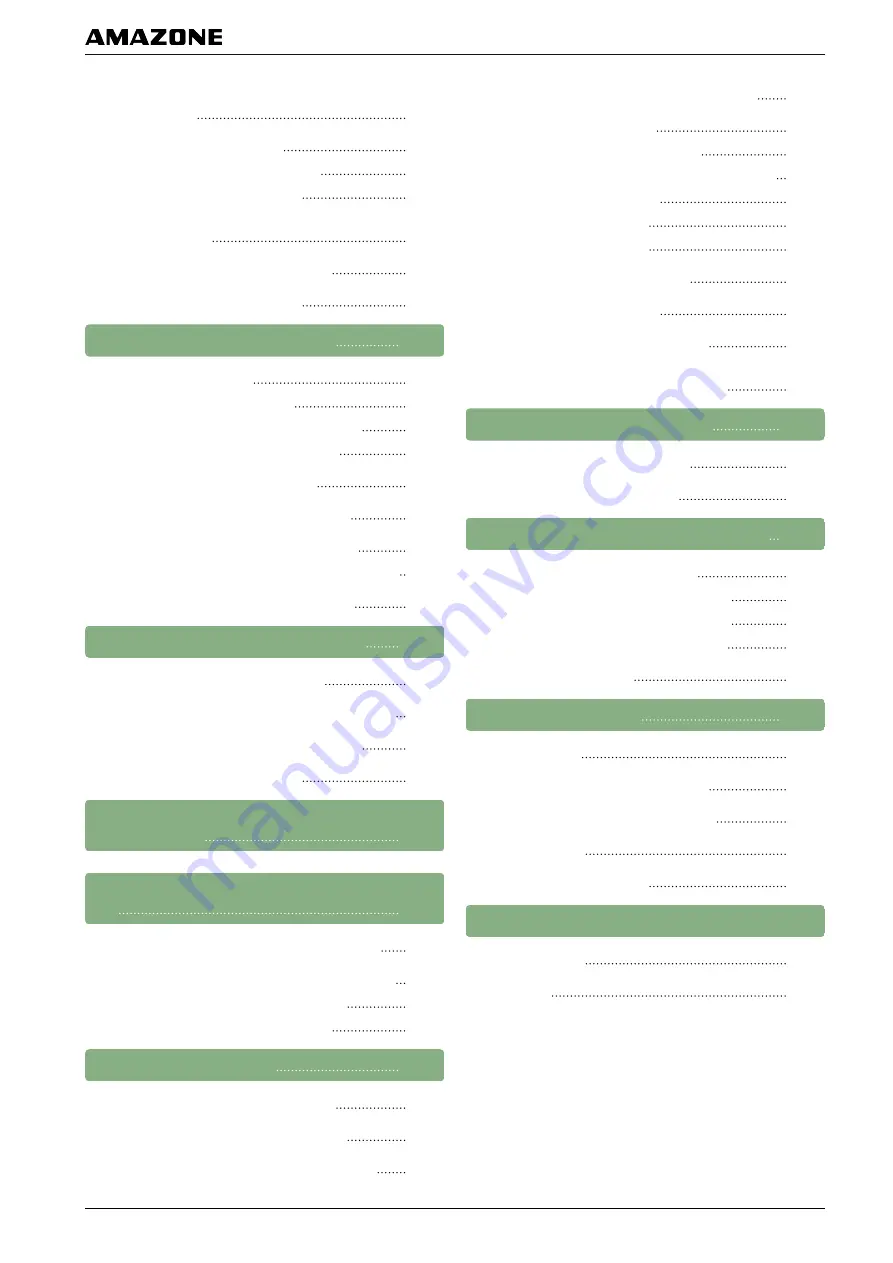
1.2
Correcting the GPS drift with a flag
point
2.1
2.2
2.3
Shifting the track line to the vehicle
position
3 Saving the corrected track lines
1.1
1.2
Calibrating wheel angle sensor
1.3
2 Calling up the steering status
3 Coordinating the automatic steering
4 Switching on the automatic steering
4.1
Delayed automatic steering switch-on
5 Switching off the automatic steering
N Using the Universal Terminal
1 Opening the Universal Terminal
2 Enlarging the section in the miniature view
3 Using automatic AUX-N assignments
O Using automatic reverse drive
P Using part-width section control
1 Using manual part-width section control
2 Using automatic part-width section control
2.1
2.2
1 Using a job with application map
2 Adding an application map to a job
3 Defining a fixed setpoint for rate control
4 Configuring peer control for rate control
5.1
5.2
Documenting the product information
5.3
5.4
5.5
8 Configuring the coverage scale
8.1
Defining the application rate ranges
based on the application rate
S Using the multi-function button
1 Using the global start screens
1.1
Saving the global start screen
1.2
1.3
Selecting global start screens
2 Calling up the system diagnosis
3 Determining the software version
Indexes
1 GLOSSARY
2 INDEX
| TABLE OF CONTENTS |
MG5574-
EN
-II | B.1 | 25.10.2016
3






































