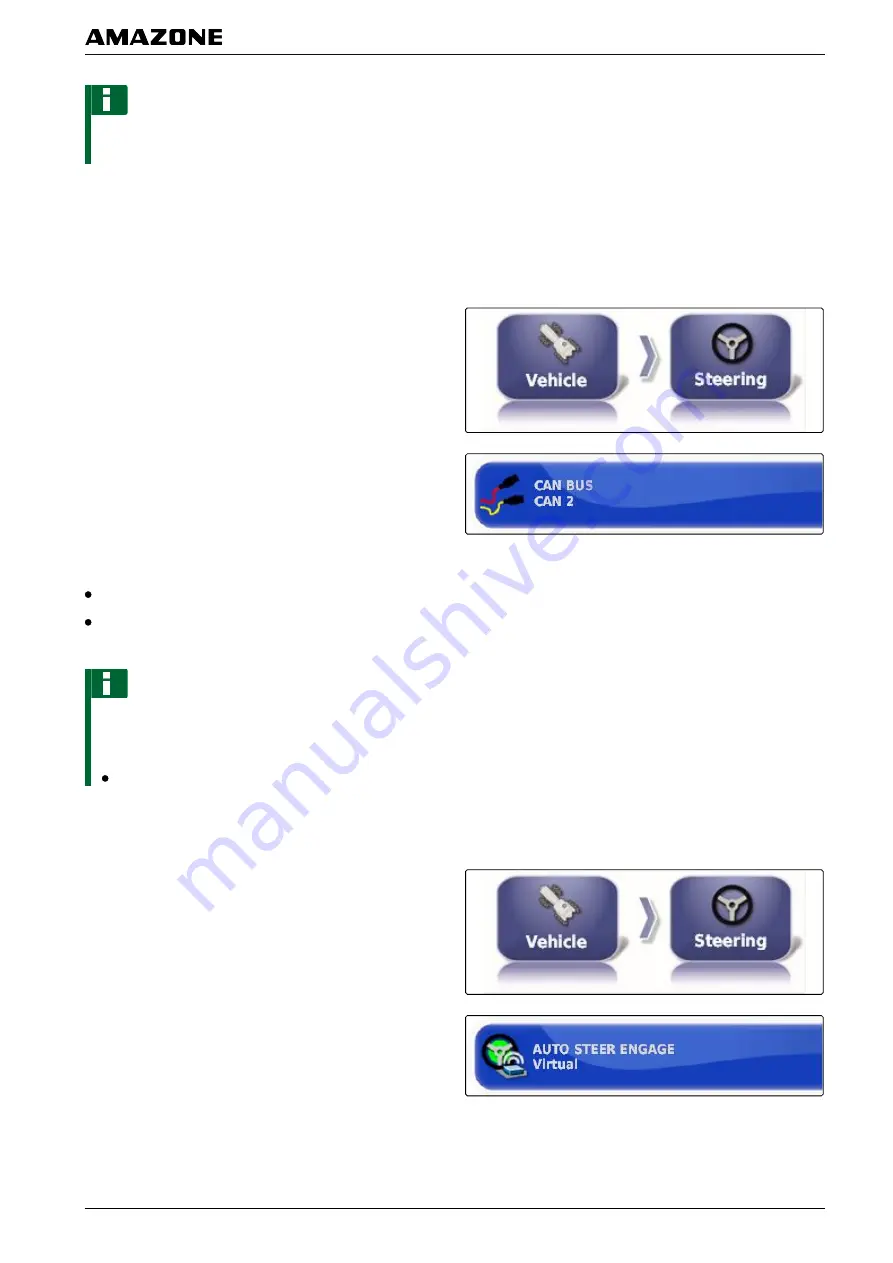
NOTE
The
" Auto detect "
setting does not revoke the
selection of the proper steering controller.
Selecting the CAN bus
The steering control can take place through different
CAN buses.
1. In the setup menu, tap on
"Vehicle"
>
"Steering"
.
2. Tap on
"CAN bus"
.
Possible settings:
CAN 1: ISOBUS
CAN 2: Primary communication bus for the steering
system
NOTE
The CAN bus that should be used is written on the
GPS receiver.
CAN bus for AGI-3 and AGI-4: CAN 2
Switching on the automatic steering
1. In the setup menu, tap on
"Vehicle"
>
"Steering"
.
2. Tap on
" Steering engage "
.
005405
005400
F | Configuring the AMAPAD | Configuring a vehicle
MG5574-
EN
-II | B.1 | 25.10.2016
79
















































