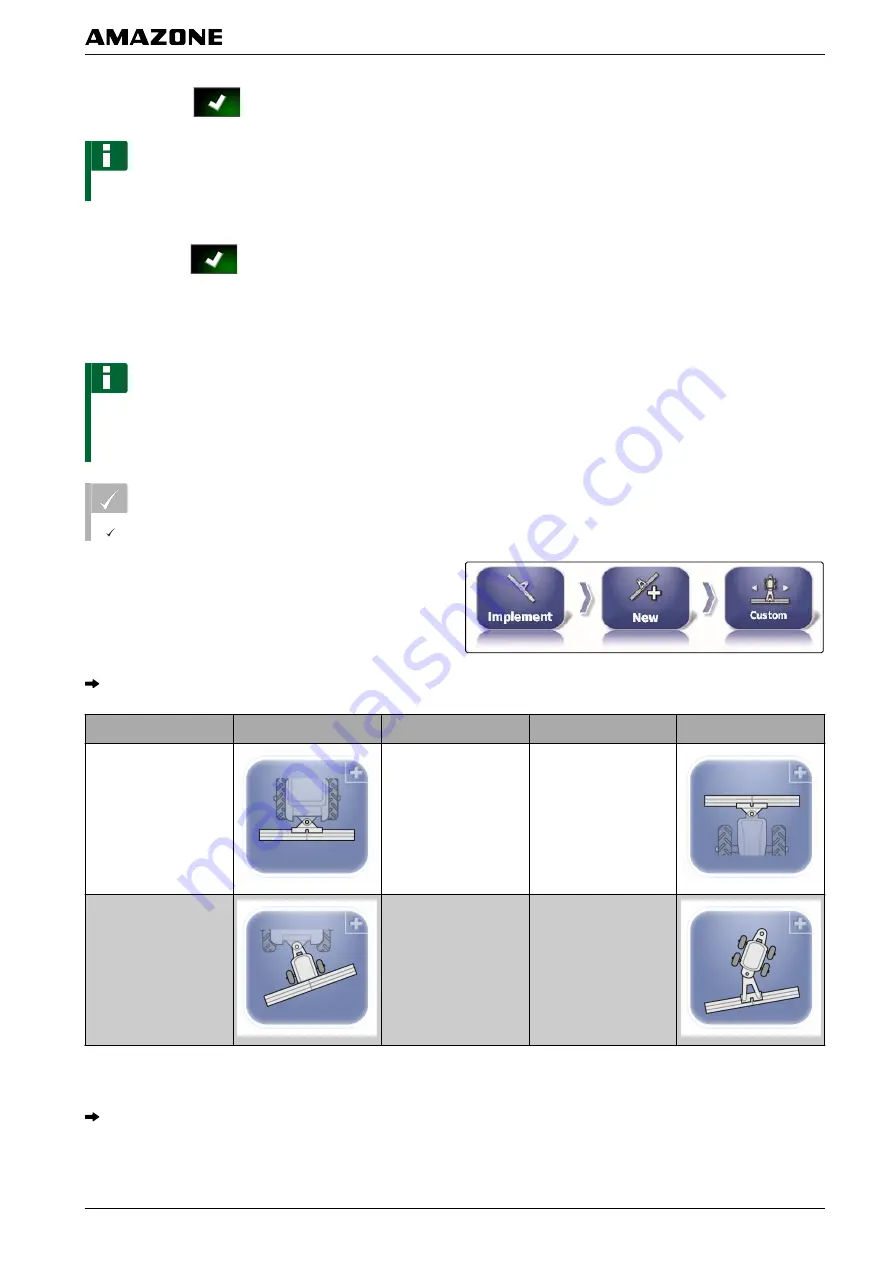
7. Confirm with
.
NOTE
Please observe the instructions on the display.
8.
If the implement should be loaded,
confirm with
.
5.2 Creating a new work implement
NOTE
This operating manual only describes implements with
ISOBUS. For information on non-ISOBUS
implements, see page 227.
REQUIREMENTS
Implement is properly connected
1. In the setup menu, tap on
"Implement"
>
"New"
>
"Custom"
.
Four implement types are displayed.
Implement type
Button
Implement type
Button
Rigid
Front-mounted
implement
Towed
2 pivot points
2. Select the desired implement type.
The AMAPAD has to be restarted after the
implement has been created.
001581
F | Configuring the AMAPAD | Configuring an implement
MG5574-
EN
-II | B.1 | 25.10.2016
85
















































