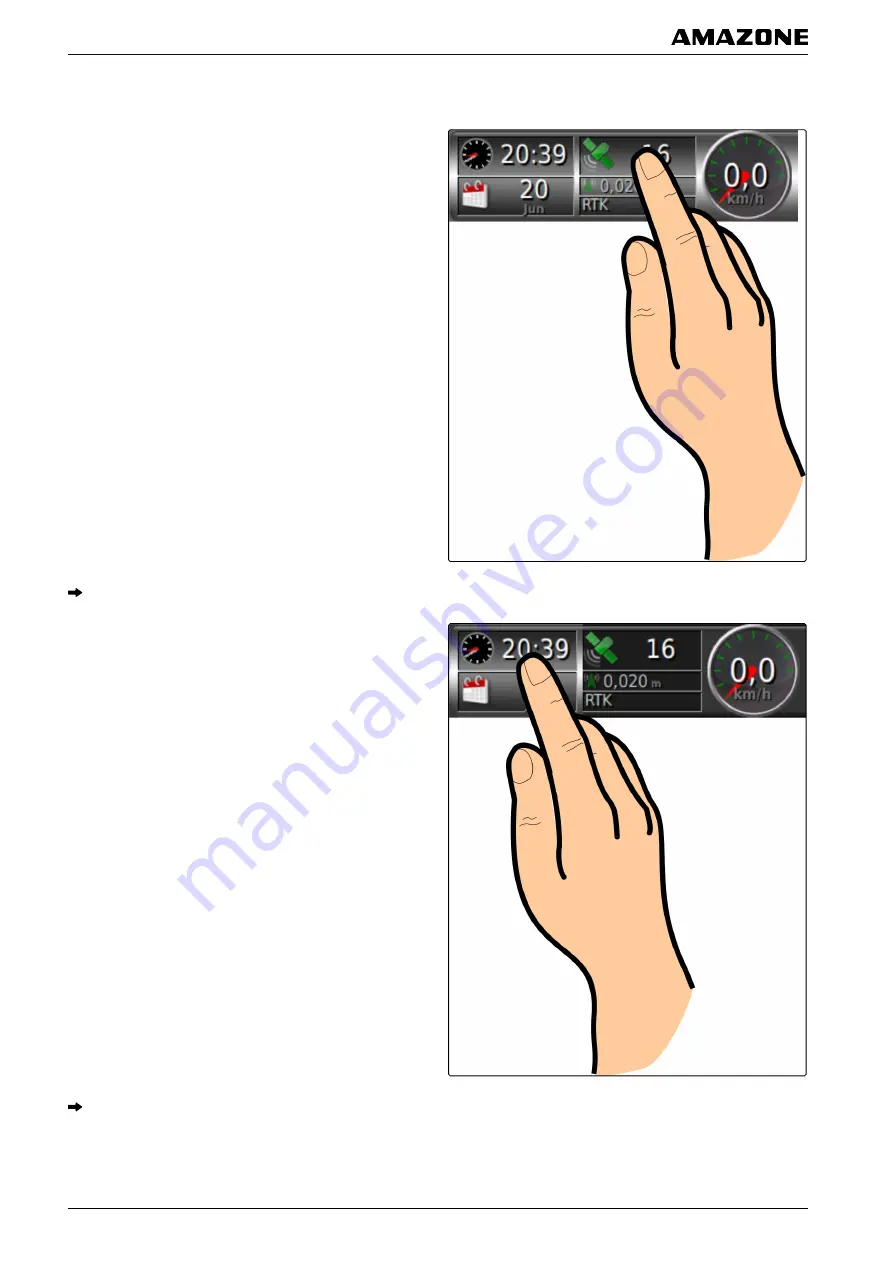
3.2 Editing data fields
1. Tap on any data field on the dashboard.
The selection list for the data fields will be opened.
2.
To edit an existing data field on the dashboard,
tap on the desired data field on the dashboard.
The selection list for the data will be opened.
048221
G | Using the operating menu | Configuring the dashboard
MG5574-
EN
-II | B.1 | 25.10.2016
108
















































