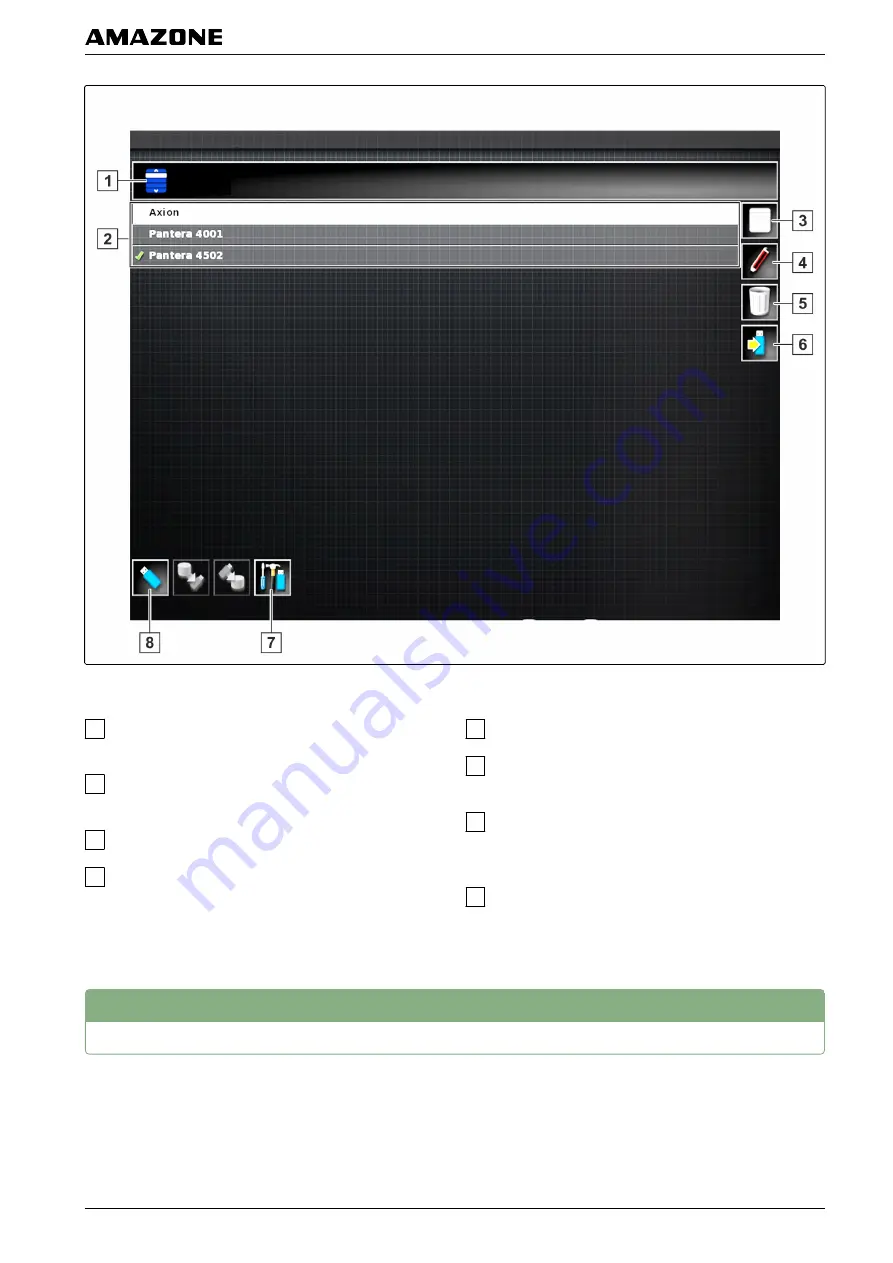
Overview of the inventory manager
1
Select category: Opens the selection list for the
inventory data categories.
2
Inventory data: Existing inventory data in the
selected category.
3
Select all of the displayed inventory data.
4
Rename selected inventory data.
5
Delete selected inventory data.
6
Export selected inventory data to the USB flash
drive.
7
Export diagnosis protocol to the USB flash drive.
Diagnosis protocols are used by trained personnel
for troubleshooting.
8
Show inventory data on the USB flash drive. When
the inventory data on the USB stick is shown, the
background colour is blue.
2
Exporting job data backups
When job data is exported to a USB stick, a job data
backup is saved on the AMAPAD at the same time. If the
exported job data is lost, these job data backups can be
exported again.
060139
R | Managing inventory data| Exporting job data backups
MG5574-
EN
-II | B.1 | 25.10.2016
217
















































