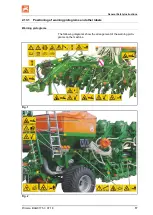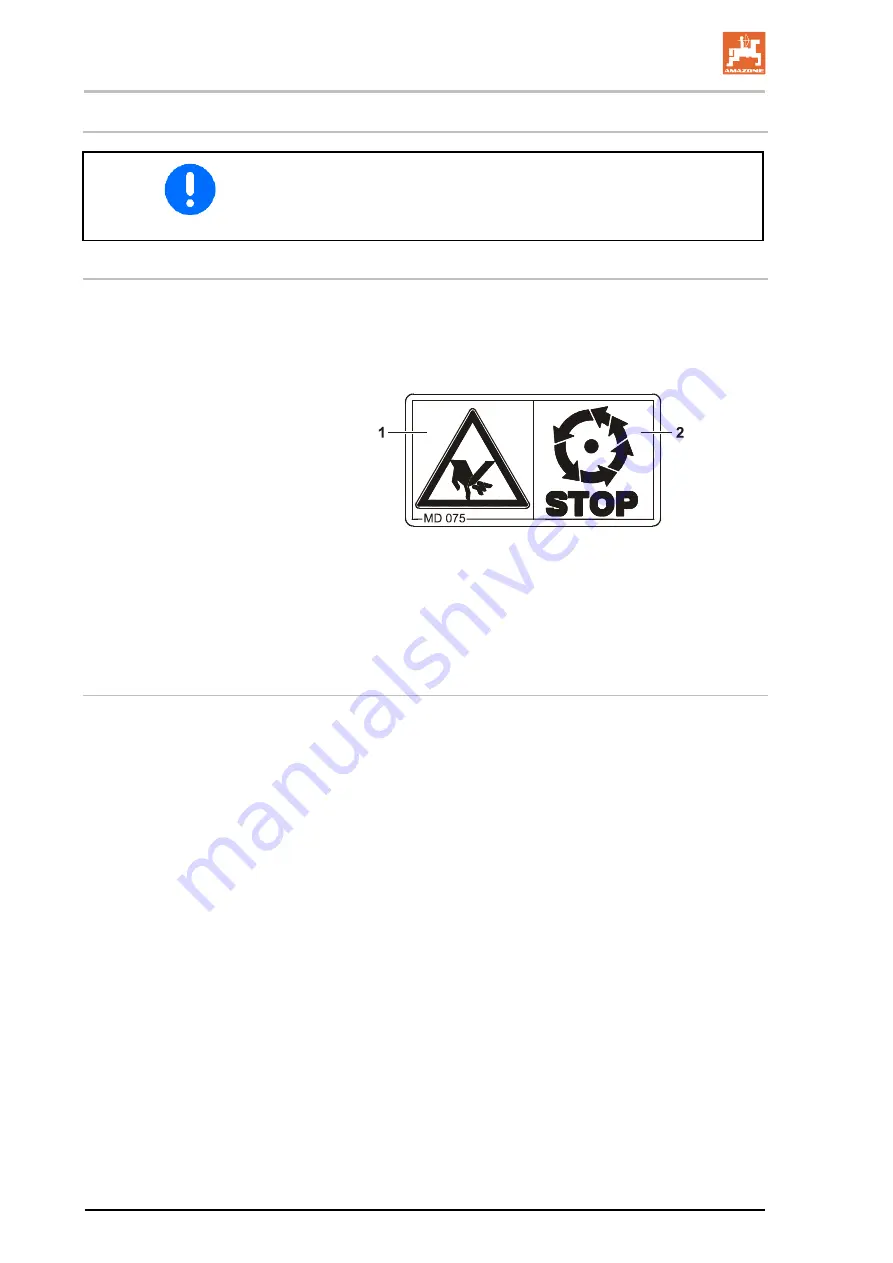
General Safety Instructions
16
Primera BAG0175.3 07.18
2.13
Warning pictograms and other signs on the machine
Always keep all the warning pictograms of the machine clean and in a
legible state. Replace illegible warning pictograms. You can obtain the
warning pictograms from your dealer using the order number (e.g. MD
075).
Warning pictograms - structure
Warning pictograms indicate dangers on the machine and warn
against residual dangers. At these points, there are permanent or
unexpected dangers.
A warning pictogram consists of two fields:
Field 1
is a pictogram describing the danger, surrounded by triangular safety
symbol.
Field 2
is a pictogram showing how to avoid the danger.
Warning pictograms - explanation
The column
Order number and explanation
provides an explanation
of the neighbouring warning pictogram. The description of the warning
pictograms is always the same and specifies, in the following order:
1. A description of the danger.
For example: danger of cutting.
2. The consequence of nonobservance of the danger protection
instructions.
For example: causes serious injuries to fingers or hands.
3. Instructions for avoiding the danger.
For example: only touch machine parts when they have come to
a complete standstill.
Summary of Contents for DMC 6000-2
Page 60: ...Structure and function 60 Primera BAG0175 3 07 18 Row spacing 25 cm ...
Page 79: ...Structure and function Primera BAG0175 3 07 18 79 Fig 56 ...
Page 134: ...Cleaning maintenance and repairs 134 Primera BAG0175 3 07 18 Fig 115 ...
Page 157: ...Cleaning maintenance and repairs Primera BAG0175 3 07 18 157 12 12 Hydraulics diagram ...
Page 158: ...Cleaning maintenance and repairs 158 Primera BAG0175 3 07 18 Hydraulic brake Fig 136 ...
Page 160: ...Cleaning maintenance and repairs 160 Primera BAG0175 3 07 18 Fan hydraulic system ...
Page 162: ......