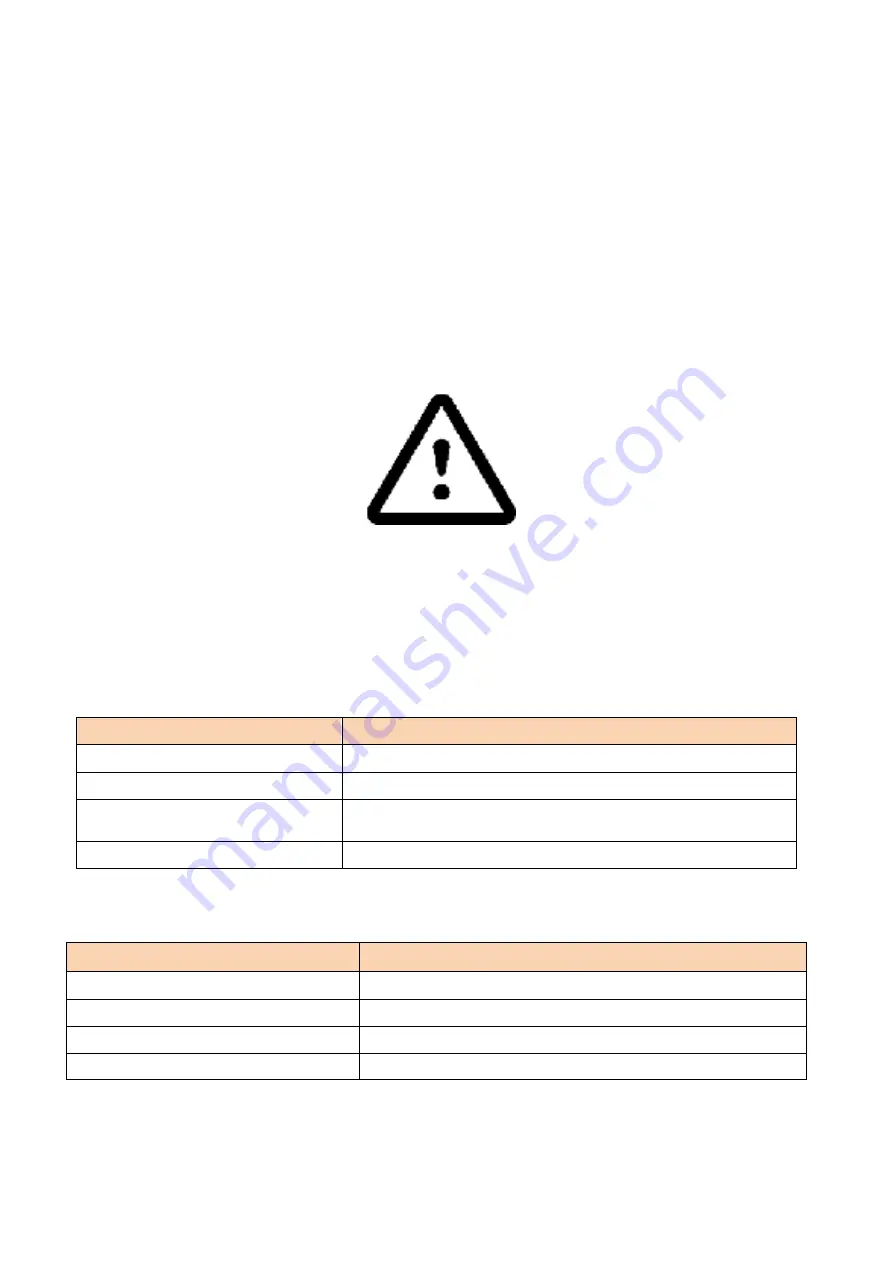
4. 3 A, 125 V external fuse
•
Connecting ignition wire
1. Be sure to check if it is a real ignition wire power does not disappear while starting the engine.
2. Check if this is not an ACC wire (when key is in the first position, most electronics of the vehicle
are available).
3. Check if power is still available when you turn off any of vehicles devices.
4. Ignition is connected to the ignition relay output. As alternative, any other relay, which has power
output when ignition is on, may be chosen.
•
Connecting ground wire
1. Ground wire is connected to the vehicle frame or metal parts that are fixed to the frame.
2. If the wire is fixed with the bolt, the loop must be connected to the end of the wire.
3. For better contact scrub paint from the spot where loop is going to be connected.
PAY ATTENTION! Connecting the power supply must be carried out in a very low impedance point of on-board vehicle network.
Connecting the GND at an arbitrary point to the mass of the car is unacceptable, as static and dynamic potentials on the line
GND will be unpredictable, which can lead to unstable AGT400-M operation and even its failure.
LED indications
Navigation LED indications
Behaviour
Meaning
Permanently switched on
GNSS signal is not received
Blinking every second
Normal mode, GNSS is working
Off
GNSS is turned off because: Device is not working or Device
is in sleep mode
Blinking fast constantly
Device firmware is being flashed
Status LED indications
Behaviour
Meaning
Blinking every second
Normal mode
Blinking every two seconds
Sleep mode
Blinking fast for a short time
Modem activity
Off
Device is not working or Device is in boot mode





























