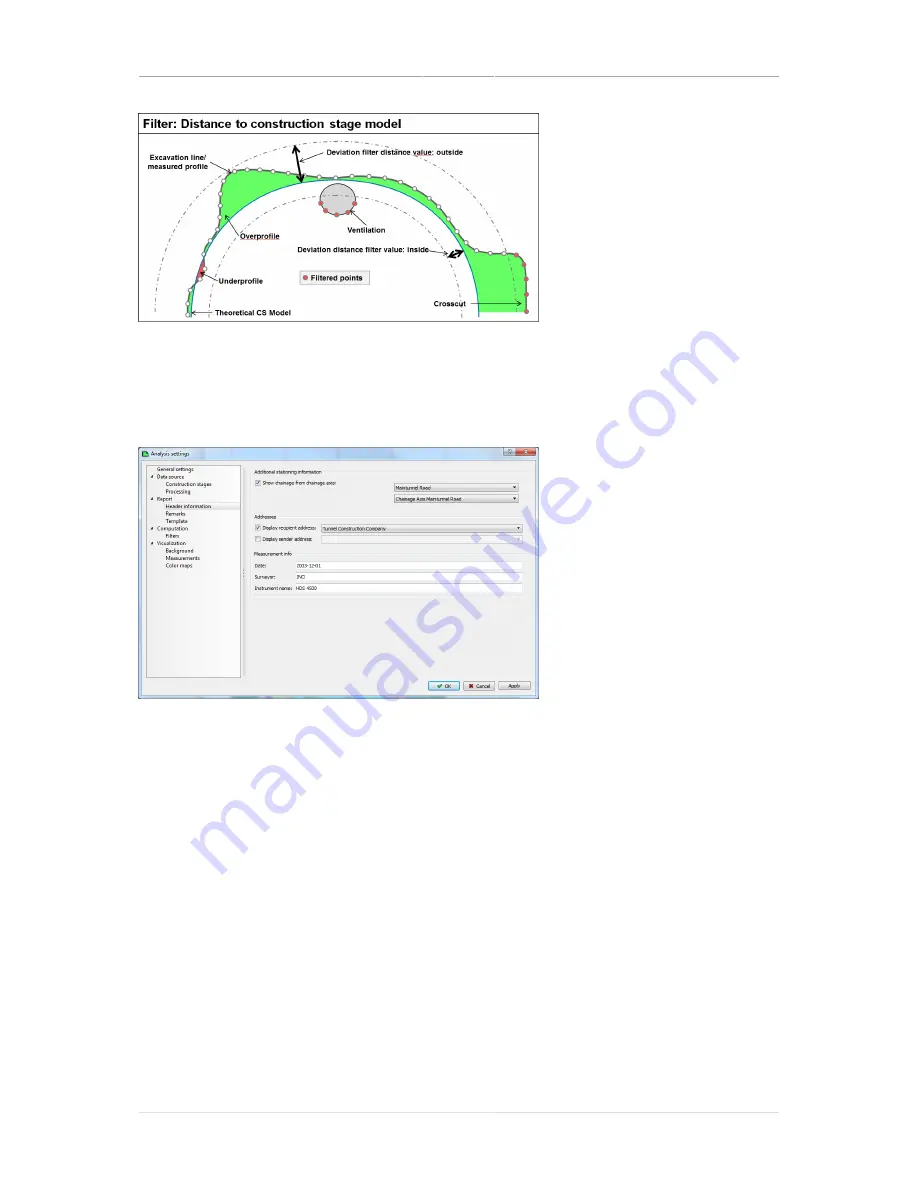
Analysis and reporting
User manual
Page 32 of 68
© Amberg Technologies, 2018
Figure 16. Distance to construction stage model filter
4.1.3.4 Report - Header information
To customize the header information of the reports generated from this analysis, adapt the
following settings.
Figure 17. Settings dialog, Report - Header information
Additional stationing informa-
tion
If this option is activated, the chainage value computed on
the selected chainage axis of the current profile is printed
on the report header.
Addresses
Select addresses to be printed on the report.
■
Recipient address
: The selected address is printed in
the recipient address field of the report.
■
Sender address
: The selected address is printed in the
sender address field of the report.
Find more information about address management in the
manual Amberg Tunnel 2.0 - Base.
Measurement info
Input additional information to be printed on the report.
■
Date
: The date input here is printed in the measurement
area on every report page.
■
Surveyor
: The name input here is printed in the mea-
surement area on every report page.
■
Instrument name
: The instrument name input here is
printed in the measurement area on every report page.
Summary of Contents for Tunnel 2.0 - Tunnelscan
Page 2: ......
Page 6: ...Page 6 of 68 ...
Page 10: ...Page 10 of 68 ...
Page 12: ...Page 12 of 68 ...
Page 26: ...Page 26 of 68 ...
Page 62: ...Page 62 of 68 ...
Page 66: ...Page 66 of 68 ...
Page 67: ......
















































