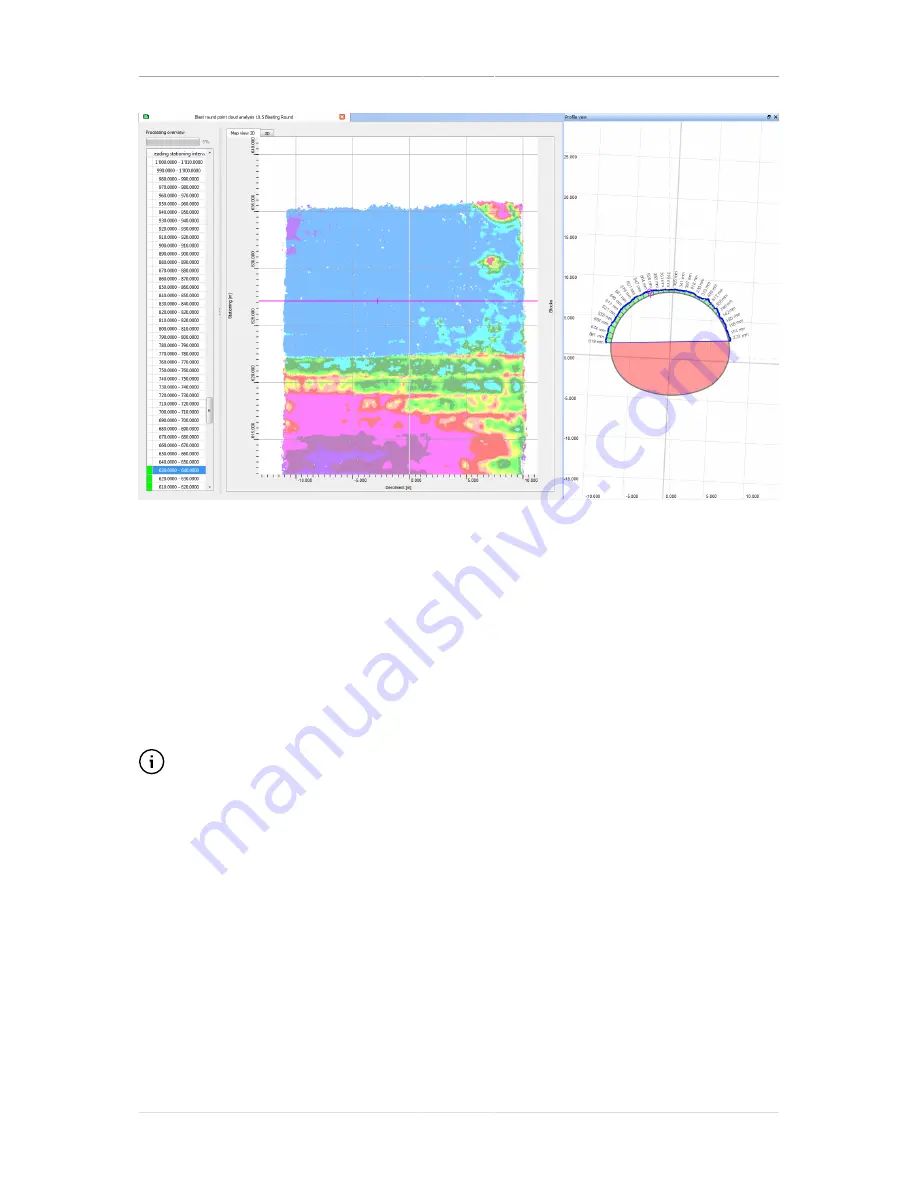
Analysis and reporting
User manual
Page 48 of 68
© Amberg Technologies, 2018
Figure 32. Analysis editor Blast round analyses
The elements of the Blast round analyses editor are identical to the ones of the Line scan
analysis type. Please see
Section 4.1.2, “
Analysis editor
” on page 28
for more information.
4.3.3 Analysis settings
The
Analysis settings dialog
can be opened by clicking on the
Settings
button in the toolbar
or from the context menu. Analysis settings are saved for each analysis separately. To preview
your settings without leaving the settings dialogue, use the
Apply
button at the bottom right.
Some settings offer suitable
color options
to change the display style. Use the color picker
to select text, fill and stroke color.
The settings of this analysis type are mostly identical to the ones of the Line scan anal-
ysis type. Therefore, this chapter only lists the differences. Please see
Section 4.1.3,
“
Analysis settings
” on page 30
for common settings.
4.3.3.1 Processing
Use resolution and filters adjust the data source to your needs.
Summary of Contents for Tunnel 2.0 - Tunnelscan
Page 2: ......
Page 6: ...Page 6 of 68 ...
Page 10: ...Page 10 of 68 ...
Page 12: ...Page 12 of 68 ...
Page 26: ...Page 26 of 68 ...
Page 62: ...Page 62 of 68 ...
Page 66: ...Page 66 of 68 ...
Page 67: ......
















































