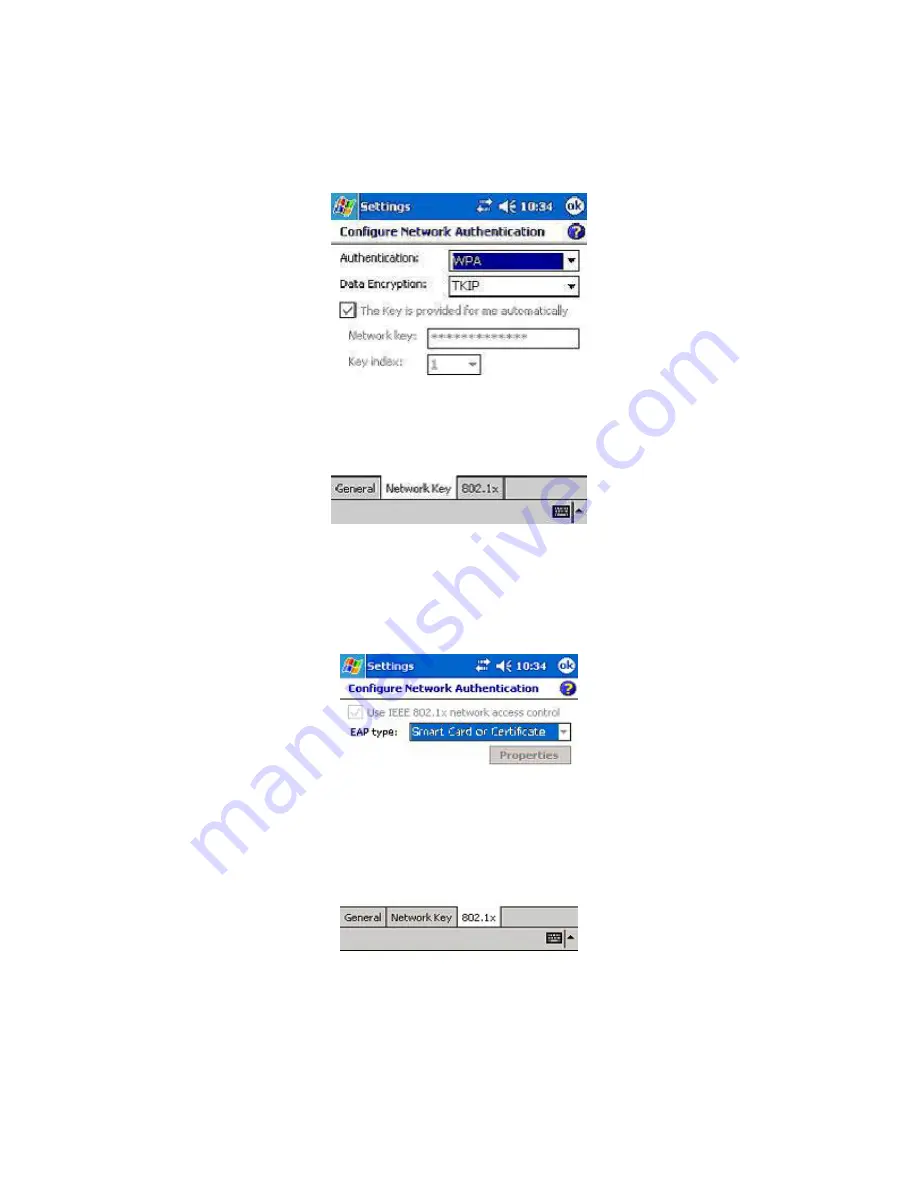
■
WPA with RADIUS Network
-
Tap on the
Network Key
tab. Enter the following:
-
Authentication:
select
WPA
. And check “
The key is provided for
me automatically”
.
-
Data encryption:
select
TKIP
.
-
Tap on
802.1x
tab, Enter the following:
-
Check “
Use IEEE 802.1x network access control”
.
-
EAP Type:
Select the type of EAP authentication used by your
network, either
PEAP
or
Smart Card or Certificate (EAP-TLS).
-
When done, tap
ok
.
5. The Configure Wireless Networks screen should appear, with your new
network listed as
Unavailable
. Check
Automatically connect to non-
preferred networks
. Tap
ok
.




































