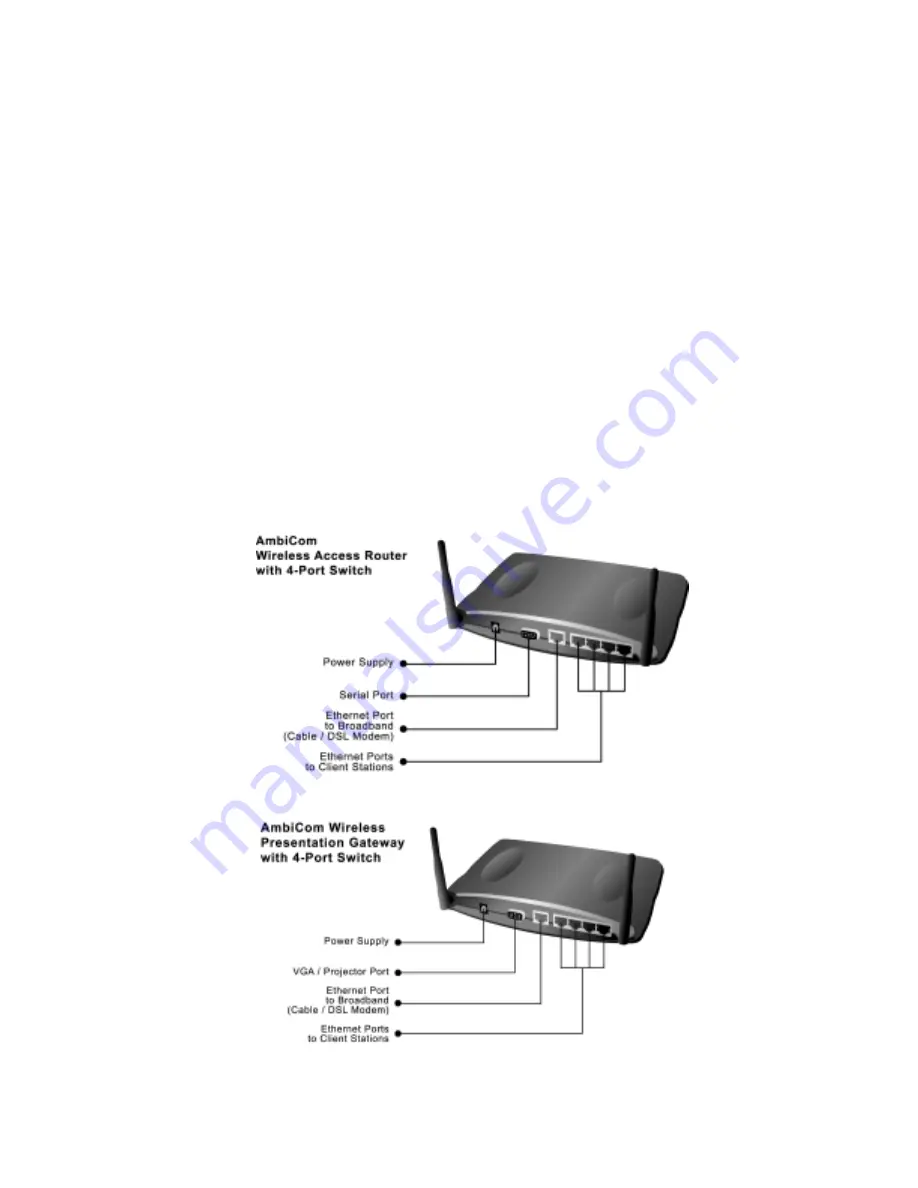
3 Before connecting the hardware
Before you connect your router and PCs, it is important that you have all
information about your network settings from your ISP.
•
IP address
: Is it dynamically assigned or Static IP connection?
•
IP subnet mask
: If Static IP is assigned, it will be needed.
•
DNS IP address
: If Static IP is assigned, it will be needed.
•
Computer name
: What are the computer and group names? (required by
some ISP)
If you are using the PPPoE protocol that usually can be found in most DSL modem
connection, you will need to know:
•
PPPoE Username
•
PPPoE Password
If the network setting information is ready, you can start with the outlooks of the
WL1100C-AR Access Router
and
WL1100C-PG Presentation Gateway
.
Wireless Access Router User Manual
4





































