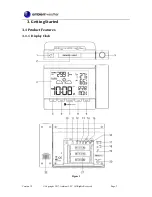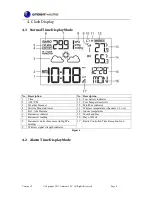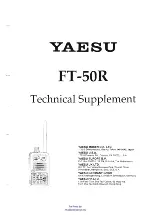Version 1.2
©Copyright 2017, Ambient LLC. All Rights Reserved.
Page 11
Hours from
PST
Time Zone
Cities
5 ---
São Paulo, Brazil
6 AT: Azores
Azores, Cape Verde Islands
7 WAT: West Africa
---
8 GMT: Greenwich Mean
WET: Western European
London, England
9 CET: Central European
Paris, France
10 EET: Eastern European
Athens, Greece
11 BT: Baghdad
Moscow, Russia
12 ---
Abu Dhabi, UAE
13 ---
Tashkent
14 ---
Astana
15 ---
Bangkok
16 CCT: China Coast
Bejing
17 JST: Japan Standard
Tokyo
18 GST: Guam Standard
Sydney
19 ---
Magadan
20 IDLE: International Date Line East
NZST: New Zealand Standard
Wellington, New Zealand
5.2
Alarm Settings
While in normal time mode, press the
TIME
button once to set
ALARM1
. Press the
TIME
button
again to set
ALARM2
. Once ALARM1 or ALARM2 are displayed in the date field (see Figure 4, No.
10), perform the following:
Command
Mode
Settings
[
ALARM
] + 2
seconds
Enter Alarm Settings
Alarm Hour
Press [+/CHANNEL] to increase, [-/MEM] to
decrease.
[ALARM]
Alarm Minute
Press [+/CHANNEL] to increase, [-/MEM] to
decrease.
[ALARM]
Exit Alarm Settings
[ALARM] + 2 seconds means press and hold the ALARM button for two seconds.
[ALARM]
means press but do not hold the ALARM button.
Figure 7
5.2.1
Using the Alarm and Snooze Functions
1.
Set the alarm time as described in Section 5.2. While in normal time mode:
2.
Press the ALARM button once to turn on ALARM1
1.
3.
Press the ALARM button again to turn on ALARM2
2.
4.
Press the ALARM button again to turn on
1 and
2.
5.
Press the ALARM button again to turn off
1 and
2.
Note:
Press the
ALARM
button to turn off the alarm sound. If no button is pressed during the
alarm period, the alarm will turn off automatically in two minutes. To temporarily silence the alarm,
press the
SNOOZE/LIGHT
button on the top of the clock. The alarm bell icon will keep flashing.
If the snooze function is turned on, the 4-step crescendo alarm will sound every five minutes. Press the