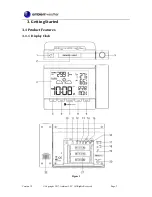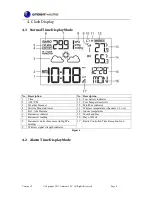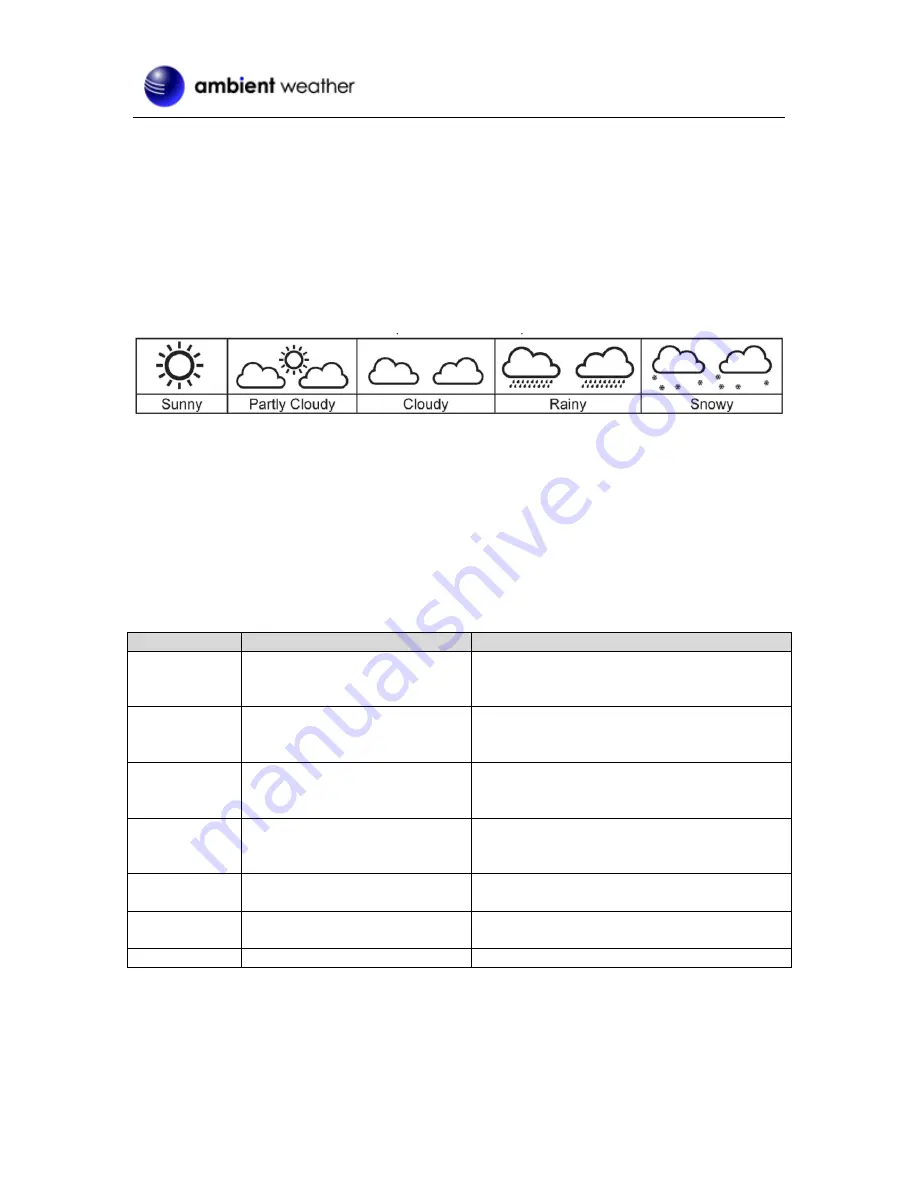
Version 1.2
©Copyright 2017, Ambient LLC. All Rights Reserved.
Page 14
5.5
The Forecast Icon
5.5.1
Principle of Forecasting based on Barometric Pressure
The weather forecast or pressure tendency is based on the rate of change of barometric pressure. In
general, when the pressure increases, the weather improves (sunny to partly cloudy) and when the
pressure decreases, the weather degrades (cloudy to rain).
The weather forecast is an estimation or generalization of weather changes in the next 12 to 36 hours,
and varies from location to location. The tendency is simply a tool for projecting weather conditions
and is never to be relied upon as an accurate method to predict the weather.
Figure 9
5.5.2
Weather Forecast Initialization
When the console is powered up, the forecast prediction is in the “learning mode” and may take
several days to begin forecasting the weather. In the meantime, the forecast icon will show partly
cloudy.
5.6
Viewing Minimum and Maximum Records (Memory Mode)
While in normal time mode, perform the following operations to view the minimum and maximum
values since the last time they were reset.
Command
Mode
Settings
[-/MEM]
Displays Outdoor Maximum
Temperature and the associated
date and time.
Press and hold [-/MEM] for two seconds to reset
the maximum outdoor temperature to the
current value.
[-/MEM]
Displays Outdoor Minimum
Temperature and the associated
date and time.
Press and hold [-/MEM] for two seconds to reset
the minimum outdoor temperature to the current
value.
[-/MEM]
Displays Indoor Maximum
Temperature and the associated
date and time.
Press and hold [-/MEM] for two seconds to reset
the maximum indoor temperature to the current
value.
[-/MEM]
Displays Indoor Minimum
Temperature and the associated
date and time.
Press and hold [-/MEM] for two seconds to reset
the minimum indoor temperature to the current
value.
[-/MEM]
Displays Maximum Barometer and
the associated date and time.
Press and hold [-/MEM] for two seconds to reset
the maximum barometer to the current value.
[-/MEM]
Displays Minimum Barometer and
the associated date and time.
Press and hold [-/MEM] for two seconds to reset
the minimum barometer to the current value.
[-/MEM]
Exit memory mode.
Figure 10
5.7
Viewing Historical Data (History Mode)
In the normal time mode, press the
HISTORY
button to display one hour increments of the last 72
hours of historical data, including indoor temperature, outdoor temperature, and barometric pressure.