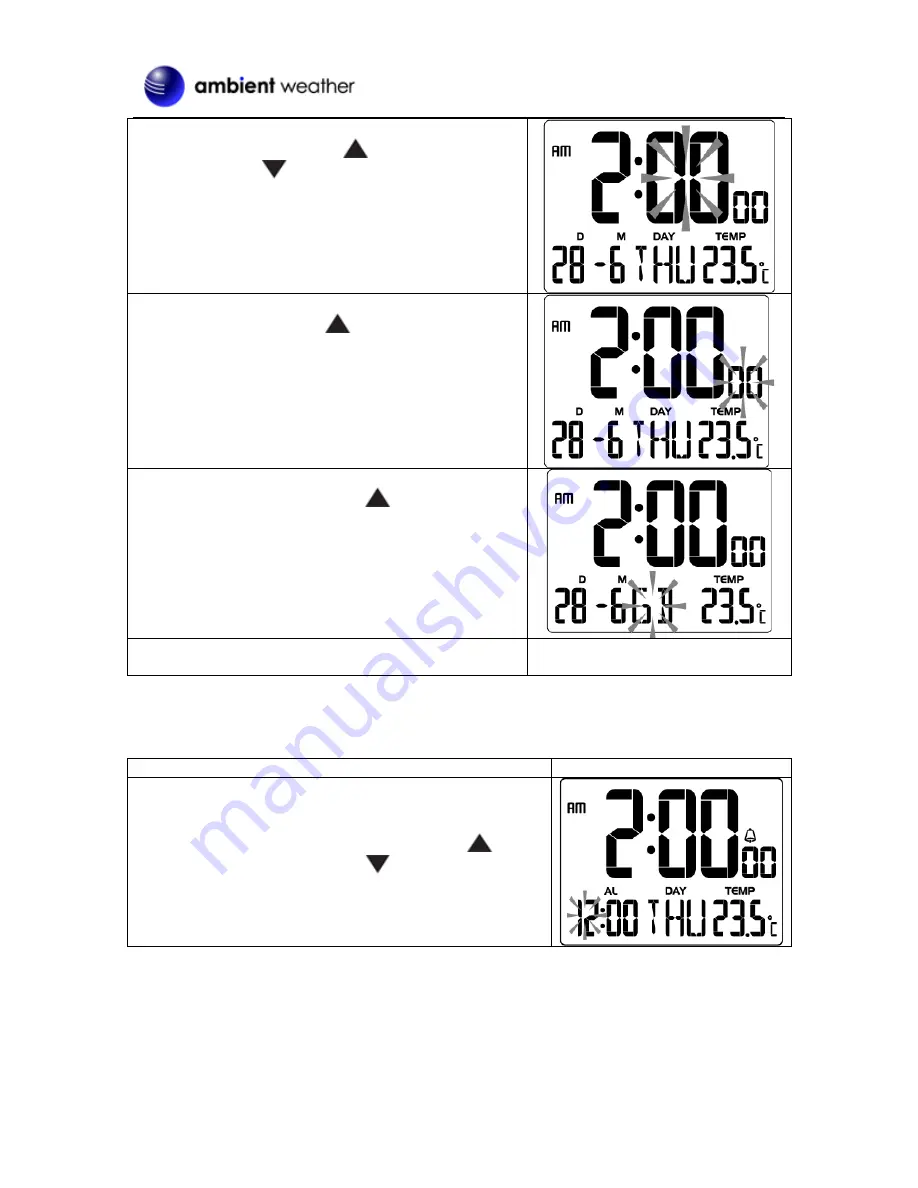
Version 1.0
©Copyright 2017, Ambient LLC. All Rights Reserved.
Page 7
Press the
CLOCK
key again (do not hold) and the minute
flash. Press the up arrow key
to increase. Press the
down arrow key
to decrease.
Press and hold to
increase or decrease rapidly.
Press the
CLOCK
key again (do not hold) and the second
flash. Press the up arrow key
to reset to 00 seconds.
Press the
CLOCK
key again (do not hold) and the language
will flash. Press the up arrow key
to change between
GB (English), FR (French), DE (German), ES (Spanish) and
IT (Italian).
Press the
CLOCK
key to save and exit the time and date
settings mode.
Figure 5
4.3
Setting the Alarm Time
Operation
Display
While in Normal Time Mode, Press and Hold the
ALARM
key
for two seconds to enter the alarm settings mode.
The alarm hour will flash. Press the up arrow key
to
increase. Press the down arrow key
to decrease.
Press and
hold to increase or decrease rapidly.




























