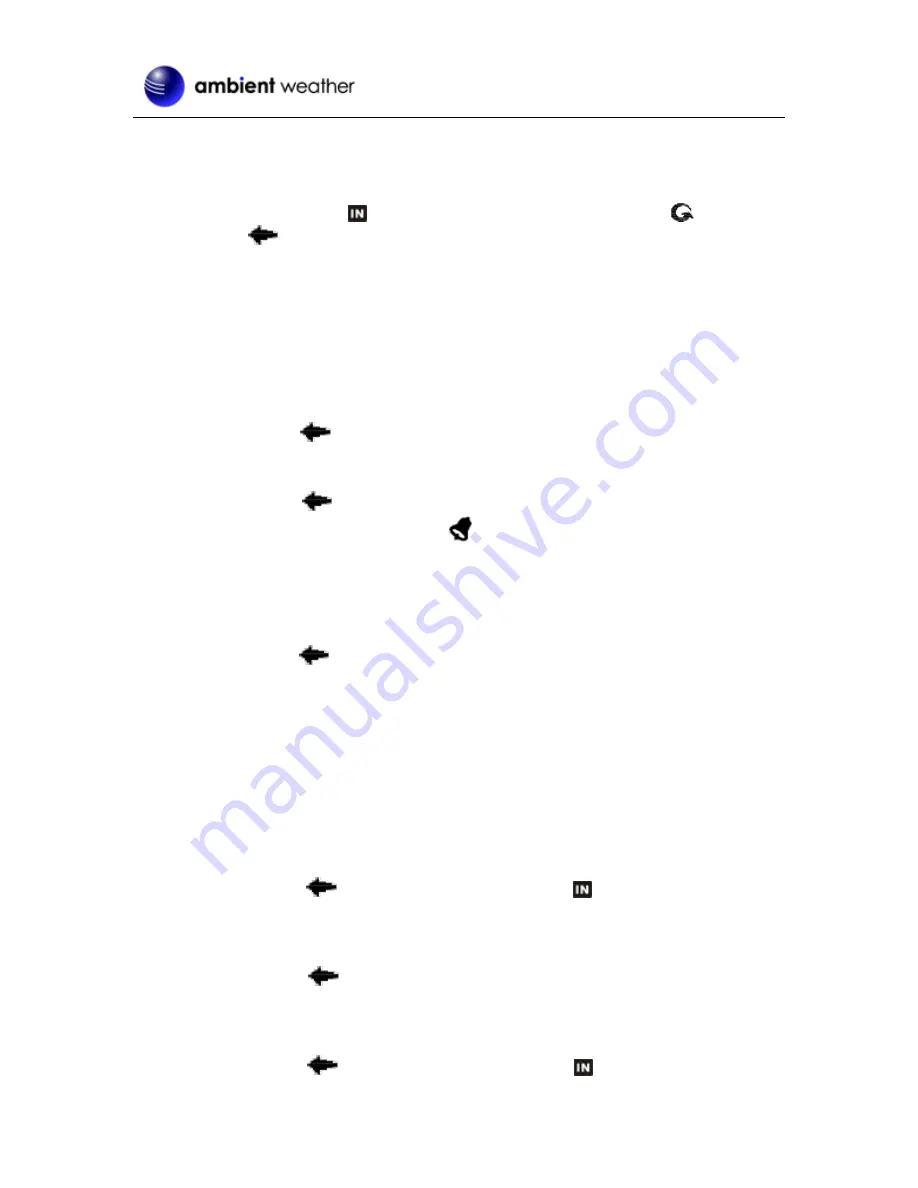
Version 1.0
©Copyright 2013, Ambient LLC. All Rights Reserved.
Page 5
button, and
C
button.
3.1 Channel Selection
Press the
C
button to switch the display between the Channel 1 temperature, Channel 2
temperature, indoor temperature
, remote sensors 3 through 8, and scroll mode
. The channel
indication arrow
will point at the selected channel. In scroll mode, the indoor temperature, and
Channels 3-8 will alternately be displayed in five second intervals.
3.2 Min and Max Alarm
You can set a min and max temperature alarm on the Channel 1 and Channel 2 thermometers. If the
alarm is exceeded for more than 10 minutes, as audible alert will occur and the alarm value will flash.
To silence the alarm, press any button.
To set the alarm, or adjust the min and max alarm settings, press the
C
button until the
channel indication arrow
points at the selected channel.
3.2.1
Turning On and Off the Alarm
With the indicator arrow
pointing at the appropriate channel, press the
ALARM
button to turn
on and off the alarm. The alarm icon will appear
when set, and disappear when disabled.
The alarm will sound if the sensor falls bellow or rises above the MIN/MAX limit.
3.2.2
Setting the Min and Max Alarm
With the indicator arrow
pointing at the appropriate channel, press and hold the
ALARM
button
for 3 seconds and the
MAX
alarm will flash. Press the
C
button to increase the MAX
alarm and the
CLEAR/-
button to decrease the MAX alarm. Press and hold the + or - button to change
rapidly.
Press the
ALARM
button again and the MIN alarm will flash. Press the
C
button to
increase the MIN alarm and the
CLEAR/-
button to decrease the MIN alarm. Press and hold the + or -
button to change rapidly.
When complete, press the
ALARM
button again, and the display will return to normal mode.
3.2.3
Viewing the Min and Max Alarms
With the indicator arrow
pointing at the indoor temperature
channel, press the
ALARM
button to view the Channe1 and Channel 2 alarm limits.
3.3 Reset Max/Min
With the indicator arrow
pointing at the appropriate channel, press and hold the
CLEAR/-
button for 3 seconds to restore the MAX and MIN values to the current value.
3.4
Temperature Units of Measure
With the indicator arrow
pointing at the indoor temperature
channel, press and hold the





























