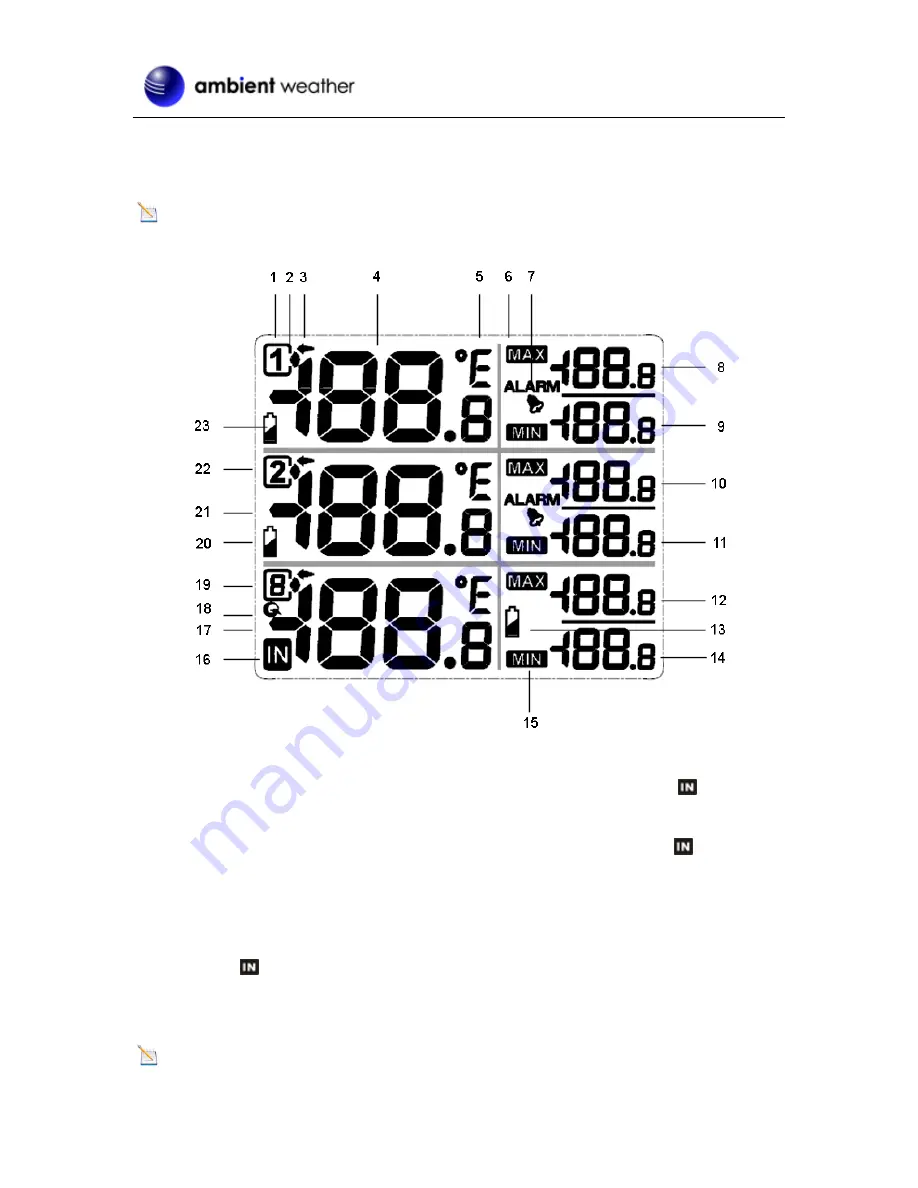
Version 1.0
©Copyright 2013, Ambient LLC. All Rights Reserved.
Page 4
If a remote does not update, please reference the troubleshooting guide in Section 6.
2.2.1
Display Console Layout
Note:
The following illustration shows the full segment LCD display for description purposes
only, and will not appear like this during normal operation.
Figure 2
1. Channel 1 Indicator
2. Reception Icon (solid when searching,
flashes when updating)
3. Channel Selector
4. Channel 1 Temperature
5. Temperature units (°F or °C)
6. Max Temperature Indicator
7. Temperature Alarm
8. Maximum Temperature, Channel 1
9. Minimum Temperature, Channel 1
10. Maximum Temperature, Channel 2
11. Minimum Temperature, Channel 2
12. Maximum Temperature, Channels
3,4,5,6,7,8,
indictor
13. Low battery indicator
14. Minimum Temperature, 3,4,5,6,7,8,
indictor
15. Min Temperature Indicator
16. Indoor Temperature Indicator
17. Temperature, Channels 3,4,5,6,7,8,
18. Scroll mode indicator
19. Channel indicator
20. Low battery indicator
21. Channel 2 Temperature
22. Channel 2 Indicator
23. Low battery indicator
3
Console Operation
Note:
The console has three buttons for easy operation:
CLEAR/-
button,
ALARM/ADJUST





























