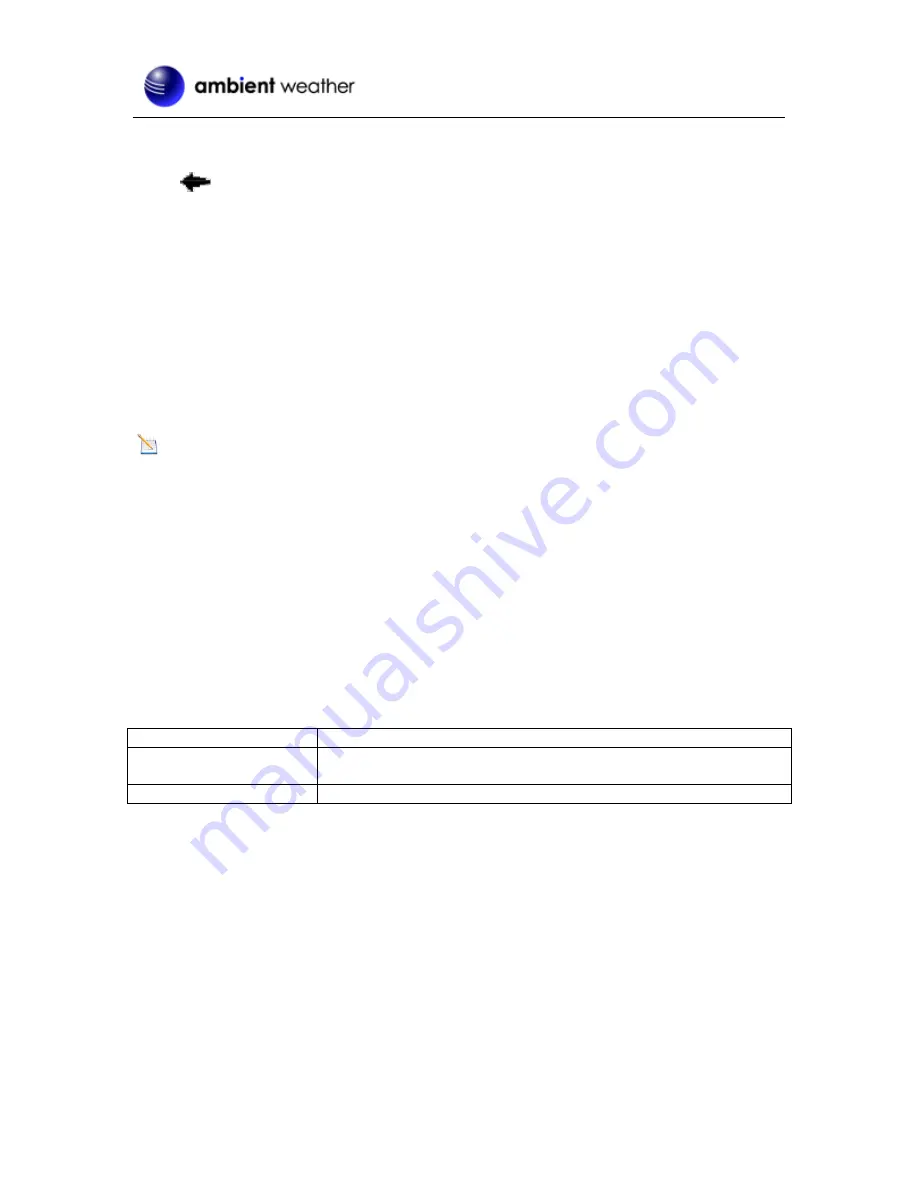
Version 1.0
©Copyright 2013, Ambient LLC. All Rights Reserved.
Page 7
significantly from location to location.
Prior to entering the calibration mode, press the
C
button until the channel indication
arrow
is pointing at the appropriate channel.
To enter the temperature calibration mode, press and hold the
ALARM/ADJUST and C
buttons at the same time for 5 seconds and the temperature value will begin flashing. Press the
C
button to increase the temperature and the
CLEAR/-
button to decrease the
temperature reading in 0.1° increments. To rapidly increase (or decrease) the temperature reading,
press and hold the
C
or
CLEAR/-
button.
To return the temperature to the actual or uncalibrated measurement, press the
ALARM/ADJUST
button.
Once the displayed temperature equals the calibrated source, press and hold the
ALARM/ADJUST
button for three seconds, or wait 15 seconds for timeout, and the temperature value will stop flashing.
Discussion
:
Temperature errors can occur when a sensor is placed too close to a heat source (such
as a building structure, the ground or trees).
To calibrate temperature, we recommend a mercury or red spirit (fluid) thermometer. Bi-metal (dial)
and other digital thermometers are not a good source and have their own margin of error. Using a local
weather station in your area is also a poor source due to changes in location, timing (airport weather
stations are only updated once per hour) and possible calibration errors (many official weather stations
are not properly installed and calibrated).
Place the sensor in a controlled environment next to the fluid thermometer, and allow the sensor to
stabilize for 48 hours. Compare this temperature to the fluid thermometer and adjust the console to
match the fluid thermometer.
4
Glossary of Terms
Term
Definition
Accuracy
Accuracy is defined as the ability of a measurement to match the actual
value of the quantity being measured.
Range
Range is defined as the amount or extent a value can be measured.
5
Specifications
5.1 Wireless Specifications
Line of sight wireless transmission (in open air): 300 feet, 100 feet under most conditions.
Frequency: 433 MHz
Update Rate: 60 seconds





























