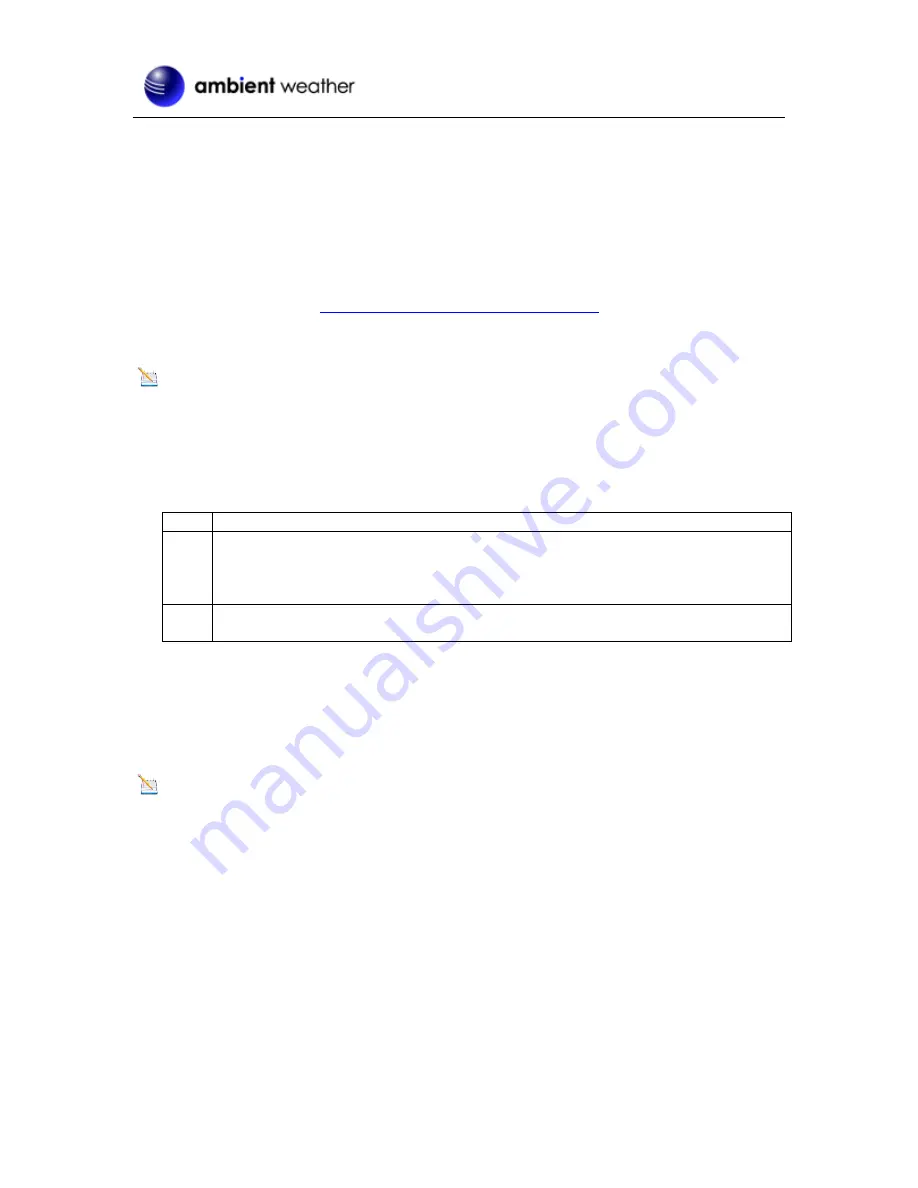
Version 1.0
©Copyright 2015, Ambient LLC. All Rights Reserved.
Page 2
1
Introduction
Thank you for your purchase of the Ambient Weather WS-70 Wireless Indoor/Outdoor 8-Channel
Thermo-Hygrometer with Jumbo Display. The following user guide provides step by step instructions
for installation, operation and troubleshooting. To download the latest manual and additional
troubleshooting tips, please visit:
http://ambientweather.wikispaces.com/ws70
2
Getting Started
Note:
The power up sequence must be performed in the order shown in this section (insert
batteries in the remote transmitter(s) first, Display Console second).
The WS-70 weather station consists of a display console (receiver), and a thermo-hygrometer (remote
transmitter).
2.1
Parts List
QTY
Item
1
Display Console
Frame Dimensions (LxHxW): 4.50 x 5.0 x 1.00 in
LCD Dimensions (LxW): 3.75 x 3.50”
LCD Segment Height: 1.25 inches
1
Thermo-hygrometer transmitter (FT007TH)
Dimensions (LxHxW): 4.5” x 2.0” x 0.75”
2.2
Recommend Tools
Hammer and nail for hanging remote thermo-hygrometer transmitter.
1.1
2.3 Thermo-Hygrometer Sensor Set Up
Note:
Do not use rechargeable batteries. We recommend fresh alkaline batteries for outdoor
temperature ranges between -4 °F and 140 °F and fresh lithium batteries for outdoor temperature
ranges between -40 °F and 140 °F.
































