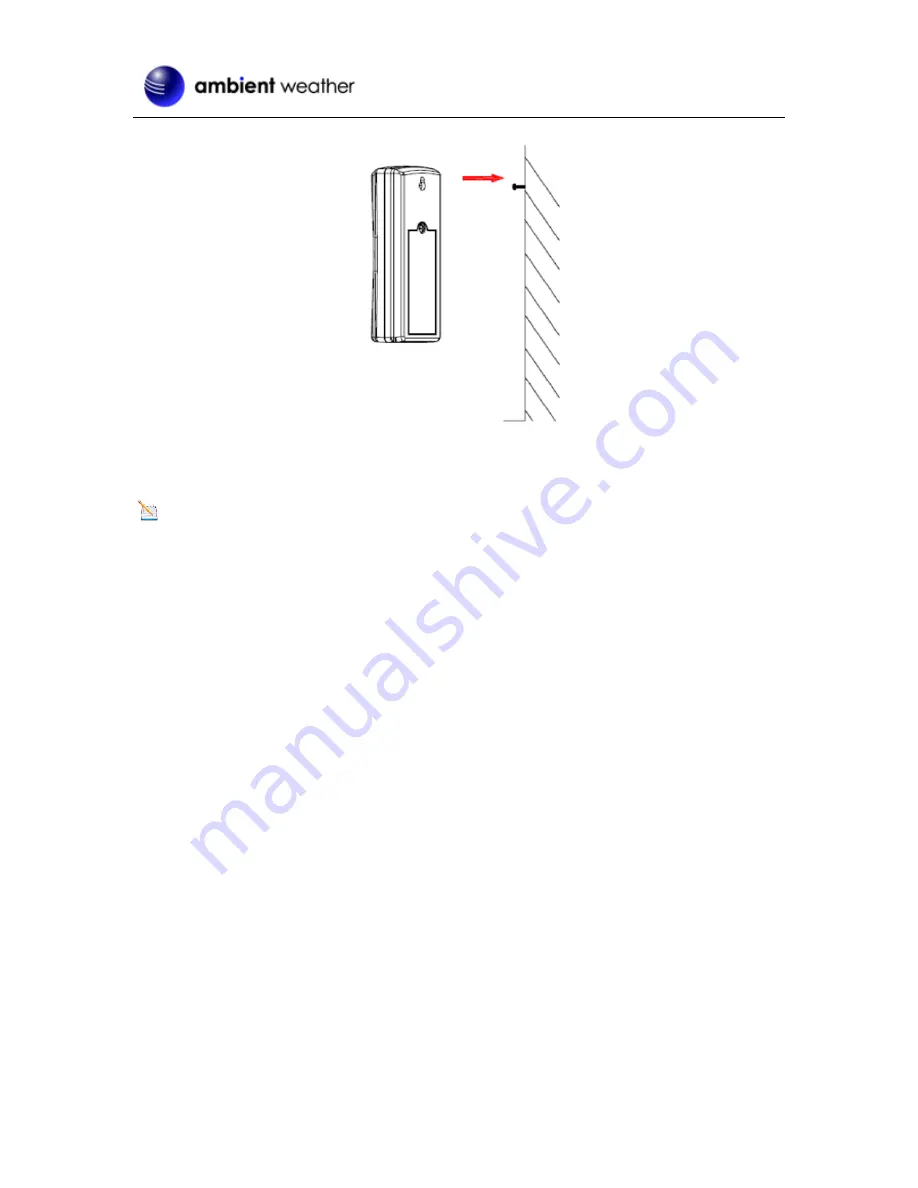
Version 1.0
©Copyright 2015, Ambient LLC. All Rights Reserved.
Page 7
(not included) to affix the remote sensor to the wall, as shown in Figure 6.
Figure 6
4
Console Operation
Note:
The console has three buttons for easy operation:
MIN/MAX/-
button,
CLEAR/ADJUST
button, and
C
button.
4.1
Min/Max Mode
The Min/Max mode displays the minimum and maximum temperature and humidity (since reset of the
unit) for the indoor, remote channel 1 through 8 sensors.
Prior to entering the MIN/MAX mode, press the
C
button to select the temperature and
humidity values you wish to view.
1.
Display Maximum
. Press the
MIN/MAX
button once to display the maximum. The
MAX
icon will be displayed.
2.
Clear Maximum.
To reset the maximum values to the current values,
press and hold
the
CLEAR
button for 3 seconds.
3.
Display Minimum
. Press the
MIN/MAX
button again to display the minimum. The
MIN
icon will be displayed.
4.
Clear Minimum.
To reset the minimum values to the current values,
press and hold
the
CLEAR
button for 3 seconds.
To return to normal mode, press the
MIN/MAX
button again.
4.2
Clearing Min/Max Daily
The minimum and maximum can be set to clear every 24 hours automatically. Press and hold the
CLEAR/ADJUST
button for 5 seconds to switch between
Clears Daily
and
Clears Manually
.
When you manually clear the minimum and maximum, the Clears Daily function will clear every 24
hours from the time you clear it.
For example, if you clear the min and max at 4:00pm, it will continue to clear every day at 4:00pm.
































