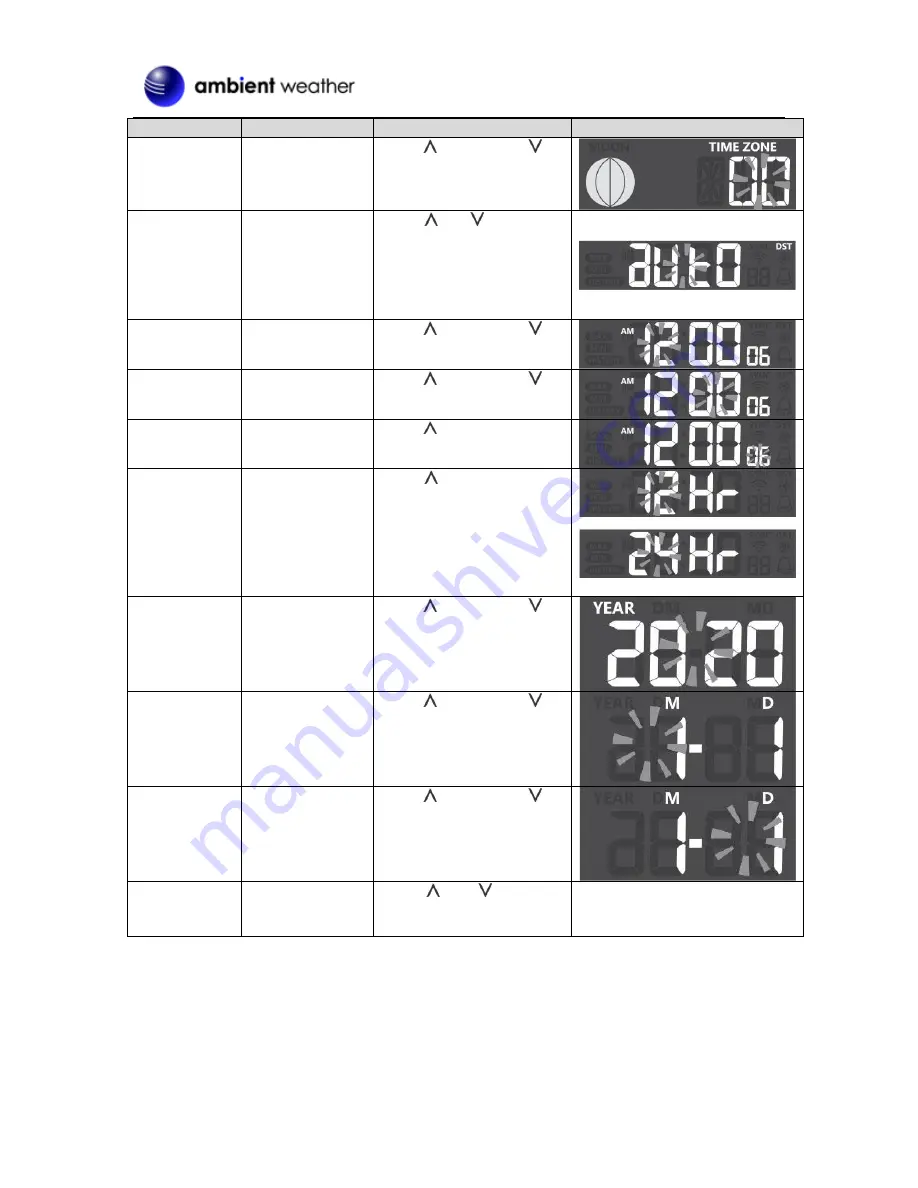
Version 1.0
©Copyright 2020, Ambient LLC. All Rights Reserved.
Page 13
Command
Mode
Settings
Image
[CLOCK
SET]
+ 2
seconds
Enter Time Zone
Settings
Press [ ] to increase, [ ] to
decrease. Reference Figure
9.
[CLOCKSET]
Enter Daylight
Savings Time
OFF
(AZ and HI)
or
auto
(everywhere
else).
Press [ ] or [ ] to turn ON
or OFF.
[CLOCKSET]
Hour
Press [ ] to increase, [ ] to
decrease.
[CLOCKSET]
Minute
Press [ ] to increase, [ ] to
decrease.
[CLOCKSET]
Second
Press [ ] to reset to 0.
[CLOCKSET]
Hour Format
Press [ ] to toggle between
12 Hr and 24 Hr format.
[CLOCKSET]
Year
Press [ ] to increase, [ ] to
decrease.
[CLOCKSET]
Month
Press [ ] to increase, [ ] to
decrease.
[CLOCKSET]
Day
Press [ ] to increase, [ ] to
decrease.
[CLOCKSET]
Month Day
Format
Press [ ] or [ ] to toggle
between M-D (month-day)
and D-M (day-month)














































