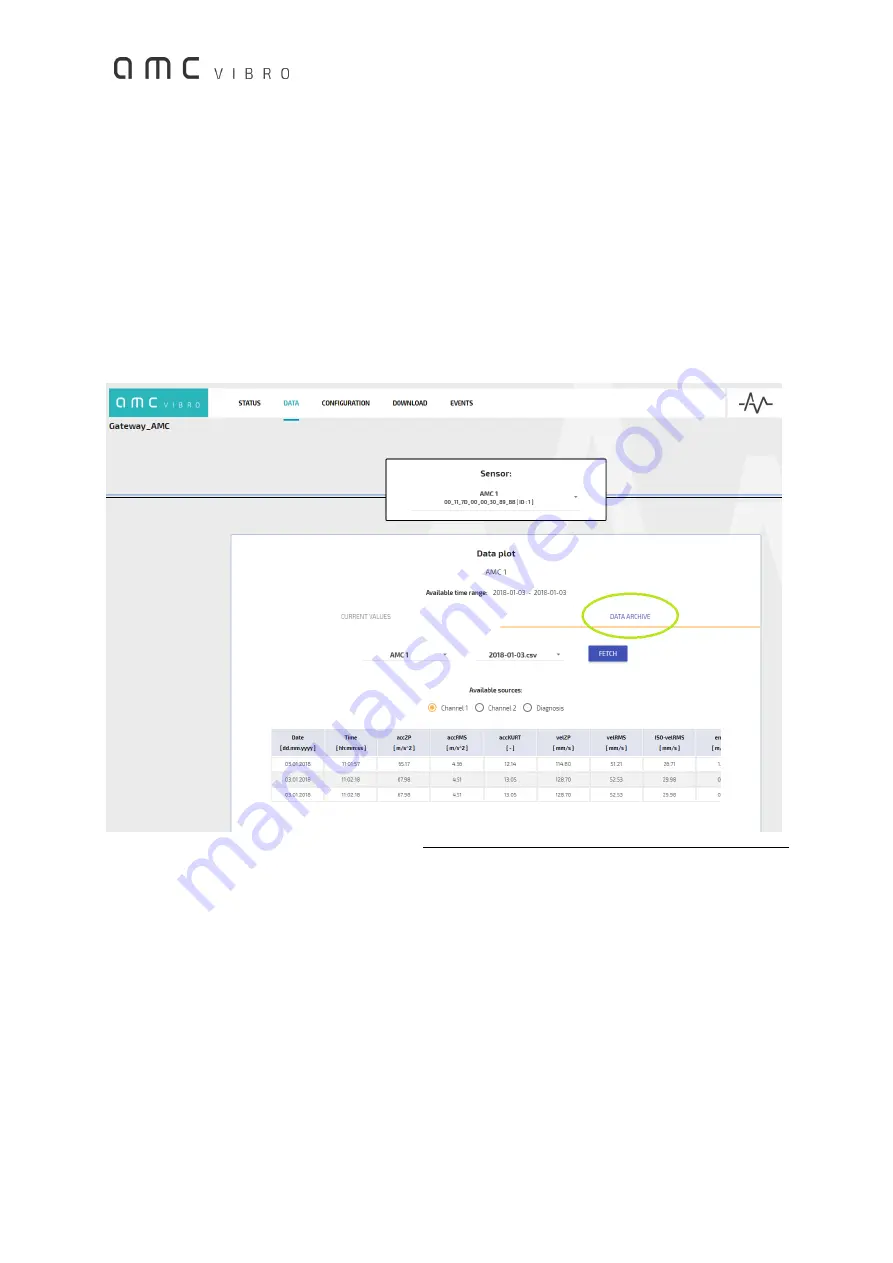
26
AMC VIBRATION SENSOR / ©AMC VIBRO Sp. z o.o.
7.3.
Data
Viewing all measurement data is possible in the Data tab. Measurements are visible in the table and you
can also put them on the chart by pressing the name of the column with the estimate to be drawn. First
you need to decide which sensor data you choose to view. Each sensor is uniquely identified by the MAC
address. The sensor can assume different names over its lifetime. Then data from periods when the
sensor had different names can be viewed in the Data Archive tab. There you should choose the name
assigned to the sensor at given time and the file with the date of saving measurements which you want
to analyze.
In the Current Values tab you can view the current data - assigned to the sensor with the current name.
Figure 20. Data tab – Data Archive
















































