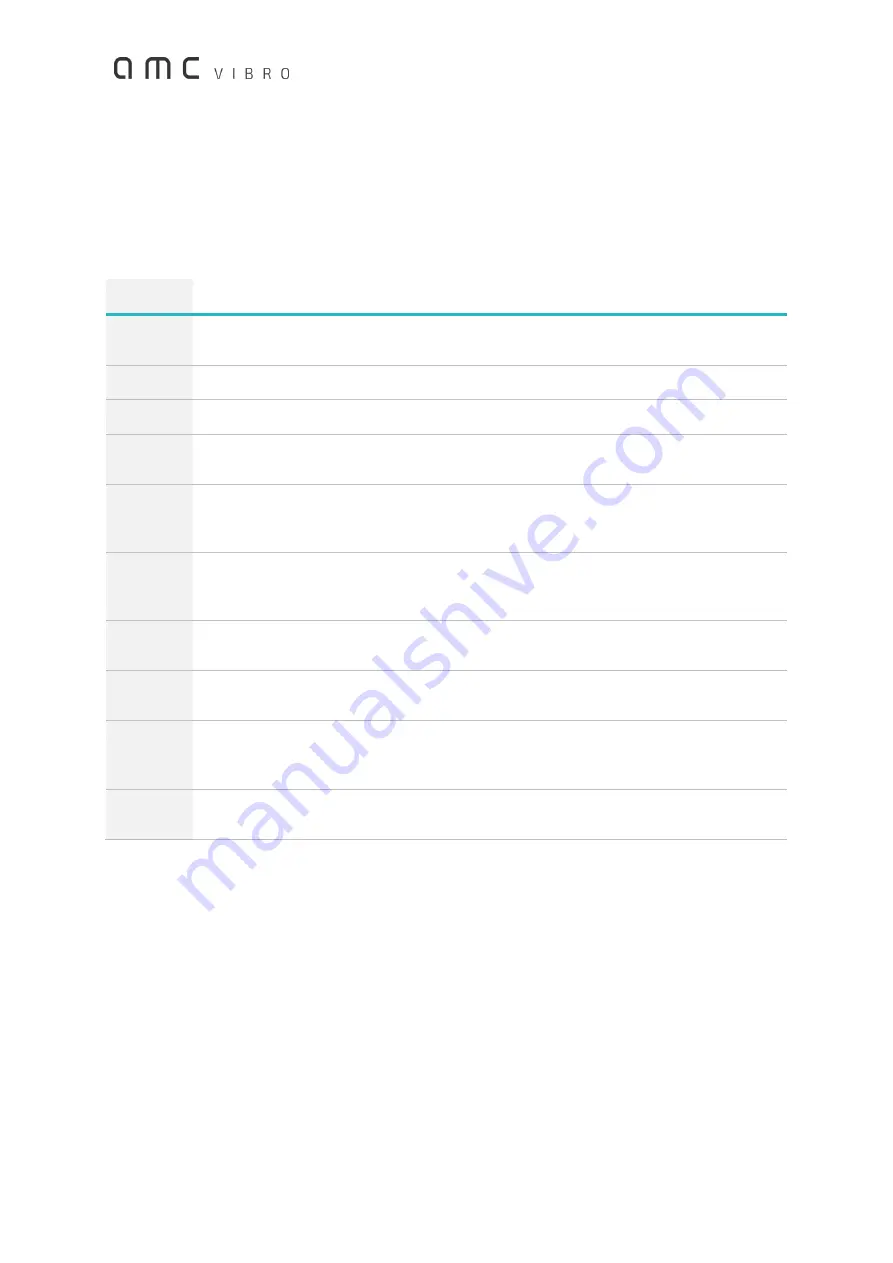
17
AMC VIBRATION SENSOR / ©AMC VIBRO Sp. z o.o.
6.2.
AVS 2000R set-up
Vibration sensor settings that can be configured are present in table 7. The area for entering these
settings is presented in the figures 9 and 10.
Table 7. AV SENSOR settings
Number
Parameter to set
Comment
1.
Name of the saved configuration
The configuration can be saved on the AVM
GATEWAY with the name and location you wish
2.
Sensor name
You can give any name to your AVS 2000R
3.
Channel X & Y name
The X and Y channels may have other names
4.
Wakeup interval
During normal operation the AVS 2000R wake
up every time specified by this parameter
5.
State activation
If you uncheck this box and send configuration
the AVS 2000R will go into the inactive-storage
mode
6.
Wakeup interval for Warning & Alarms
for Channel X & Y
During operation when warnings or alarms
occurred the AVS 2000R wake up every time
specified by this parameter
7.
Repeat for Warning & Alarms
for Channel X & Y
In order to some event reported it must be
repeated this number of times
8.
Warning & Alarm thresholds
for all estimates
The level of an estimate to report the warning
or alarm
9.
Bands name & type (acceleration /
velocity) for 8 bands
You can name all bands and choose their type
- that is whether the acceleration or velocity will
be calculated in these bands
10.
Frequency range of bands
It is possible to select the frequency ranges for
8 bands per channel















































