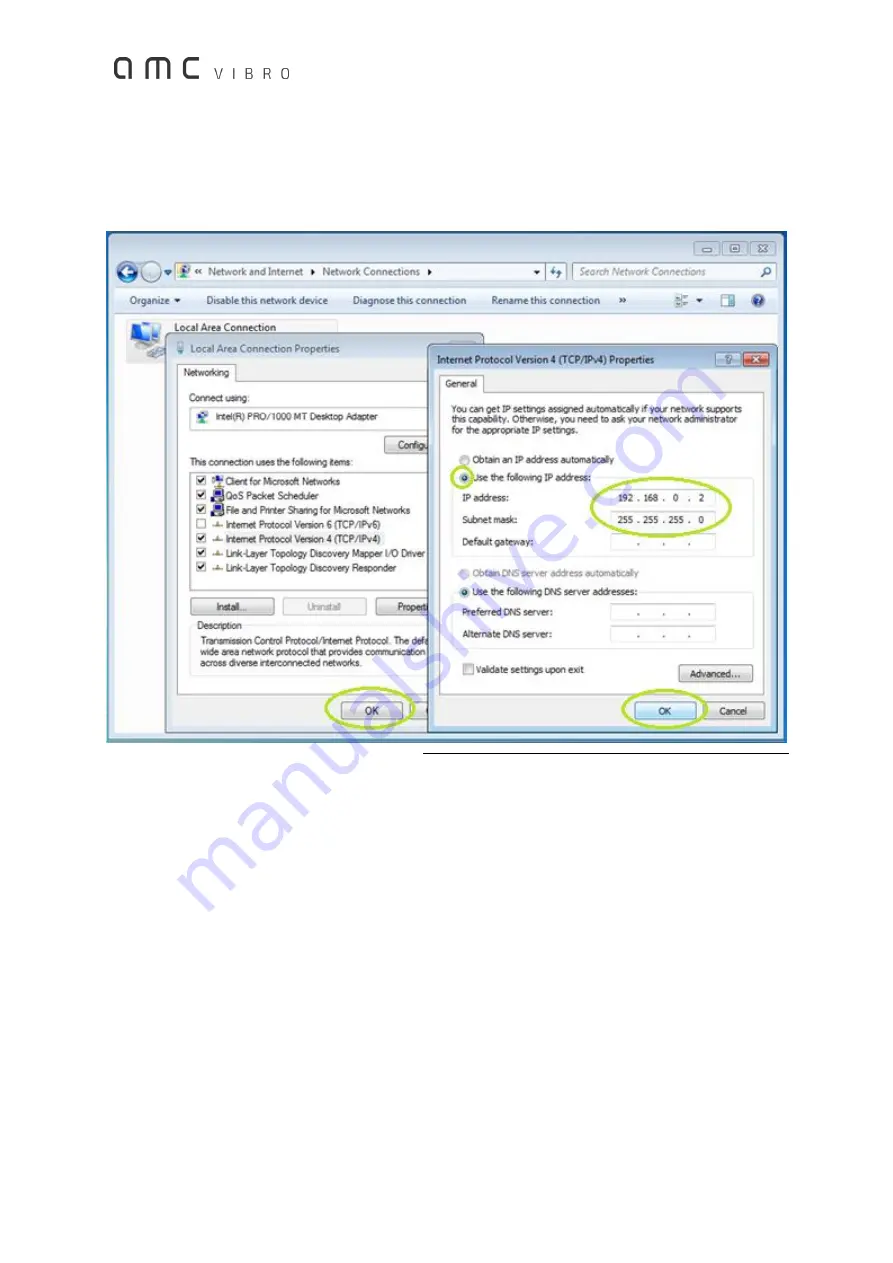
39
AMC VIBRATION SENSOR / ©AMC VIBRO Sp. z o.o.
»
Select the Use the following IP address option and type IP address: 192.168.0.2 and Subnet mask:
255.255.255.0. Then confirm your changes by clicking OK in the open windows (Internet Protocol
Version 4 (TCP / IPv4) Properties and Your Network Adapter Properties)
Figure 35. Computer IP address
5.
After this steps you should be able to browse the website on the AVM GATEWAY. You will also
be able to set the AVM GATEWAY module to the IP address of your wish.
8.3.
AVS 2000R part
6.
Now you should wake up all of the AVS devices by applying a neodymium magnet to a device
until LED blinks. After waking up the sensors will take measurements and register in the radio
network map. They will be visible on the website (Status tab, Overview field). They will work
according to the default configuration. The default and target settings for each sensor can be
modified by user via the website in the Configuration tab. After receiving the target
configuration the sensor will automatically wake up according to the settings.



































