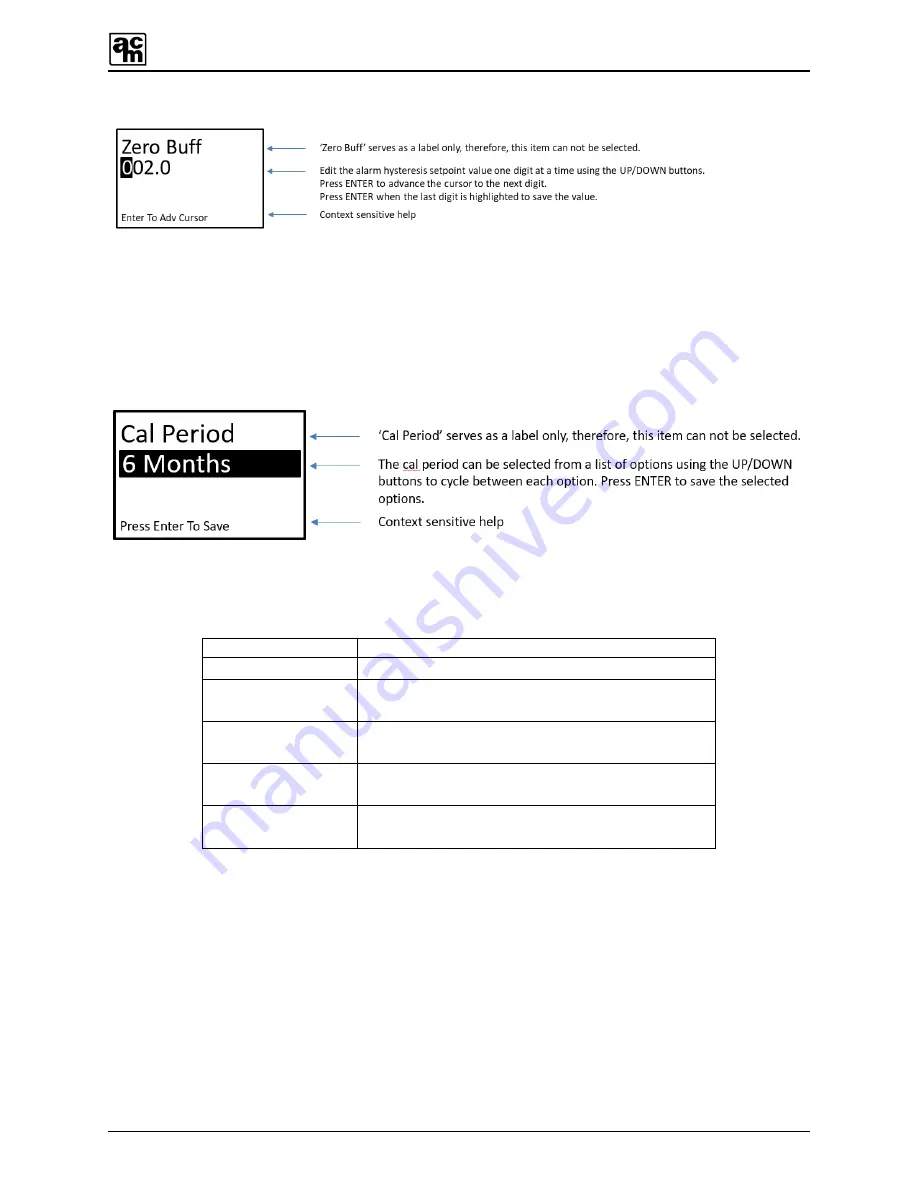
AMC-UTx-M-xx-400 Series Digital Transmitter
42
When the
ENTER
button is pressed, the screen will update to display the confirmation dialog
(described previously). If Yes is selected, the edit value is persisted as the new value for the
Zero Buffer for the selected sensor. Otherwise, the edit value is rejected. In either case, the
menu returns to the Sensor sub-
menu menu with the ‘Zero Buff’ menu item selected.
If ‘Cal Freq’ is activated from the sensor sub-menu, then the display will be updated to show the
following editing screen.
The available options for ‘Cal Freq’ are listed in the following table.
Table 5-7: Calibration Frequency Configuration
Menu Item
Description
Off
Next cal due date is not calculated.
3 Months
Next cal due date is calculated as 3 months
from last cal timestamp.
4 Months
Next cal due date is calculated as 4 months
from last cal timestamp.
6 Months
Next cal due date is calculated as 6 months
from last cal timestamp.
12 Months
Next cal due date is calculated as 12 months
from last cal timestamp.
When the
ENTER
button is pressed, the screen will update to display the confirmation dialog
(described previously).
















































