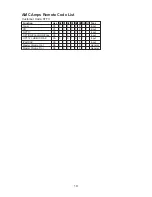5
INPUTS
All audio Inputs are via RCA type phono
connectors. All the sockets on your AMC
amplifier are marked "L" for left and "R" for
right channels, with the left channels
nearer the top of the cabinet.
Your
connection leads will have a white or black
plug for left, and a red plug for right.
1. OPTION INPUT (PHONO, Coaxial,
Optical IN) Option
PHOTO INPUT
The input is suitable for moving magnet
(MM) or Moving Coil (MC) cartridges. To
switch between MM & MC, please open
top cover and switch the MM/MC switch
on PHONO Module to the position you will
like to select. The PHONO Module is
located behind OPTION INPUT RCA
Jacks fixed to the side chassis. The plugs
o n y o u r t u r n t a b l e l e a d s h o u l d b e
connected to the Phono input sockets on
the rear panel of your amplifier.
Coaxial/Optical INPUT
A M C 2 4 b i t / 1 9 2 K H z D A C M o d u l e ,
MD1108s, can replace PHONO module to
have Extra digital input for SIA100 or
SIA150.
The Coaxial/Optical switch can select
digital source.
2. iPod/DAC INPUT
The iPod/DAC input is suitable for use
with any iPod/DAC player. Connect your
iPod/DAC using the RCA sockets marked
iPod/DAC.
3. CD INPUT
The CD input is suitable for use with any
CD player. Connect your CD player to the
receiver using the RCA sockets marked
"CD".
4. TUNER INPUT
The Tuner input is suitable for use with
most AM/FM, DAB+, Internet tuners.
Connect your tuner to the receiver using
the RCA sockets marked "TUNER".
5. OPT 11 INPUTS
The OPT 11 input is for connecting to
digital OPTICAL source.
6. OPT 12 INPUTS
The OPT 12 input is for connecting to
digital OPTICAL source.
7. PRE OUT / MAIN IN
Normally the preamplifier and power
amplifier sections of this unit are
connected together via factory-installed U-
shaped metal jumpers that bridge the
PRE-OUT and MAIN-IN jacks. Check to
be sure that they are fully inserted into the
jacks and that nothing is touching them.
By switching OFF the power and removing
the metal jumpers, you can connect a
signal processor such as a surround-
sound decoder or an electronic crossover
in the path between preamp and power
amp. Connect a cable from PRE-OUT to
the processor's input and a second cable
from the processor's output to MAIN IN.
8.
AUDIO OUTPUTS (L&R) - DAB/
DAB+/FM+ (Option)
Connect standard audio cables from the L
and R output jacks to the Tuner inputs on
your preamplifier or system controller. You
may connect the audio outputs to any line-
level inputs, even if the input isn't label
"TUNER".
9
. COAX INPUT
The COAX input is for connecting to digital
Coaxial source.
10. USB (Option) (Replacing COAX)
The USB feature is optional.
The USB connector is for connecting to
computer, other equipments with USB,
LAN and so the internet.
11. RS232 (Option)
SIA100 / SIA150 can be hooked to a
control system through the RS232
connector to accept commands from your