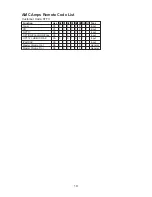8
1. POWER SWITCH
The receiver is turned on by depressing
the power switch. The small indicator
above the switch will glow blue.
Before
switching on, always set the volume
control to Minimum to avoid damage to
your loudspeakers.
Note: Your AMC receiver will play music
almost immediately after being switched
on.
However, in common with other
audiophile products, the internal circuits
take some time to stabilize fully, and the
best possible sound quality may not be
obtained until the receiver has had some
time(possibly an hour or two)to warm up.
2. PHONES
The headphone socket will accept any
headphones fitted with a standard
1/4"(6.35mm) stereo jack plug.
When
Headphones are in use, the output will be
cut and all the receiver functions will
operate as normal.
3. BALANCE CONTROL
The Balance Control adjusts the relative
levels of the left and right channels. A
detent at the 12 o'clock position marks the
point of equal balance. Rotation of the
Balance Control to the right (clockwise)
decreases the level of the left channel so
that only the right channel is heard.
Rotation to the left shifts the sonic image
toward the left speaker.
Adjust the Balance Control to produce a
natural spread of sound across the space
b e t w e e n t h e s p e a k e r s , w i t h a n y
monophonic sound (such as a radio
announcer's voice) appearing as a
phantom image centered midway between
them.
Recordings often contain small errors in
channel balance, typically no more than
2dB; but this is enough to degrade stereo
imaging. Small compensating changes in
the setting of the Balance Control can
significantly improve the depth and
stability of the stereo image.
4. DIRECT SWITCH
When this button is pressed the Bass and
Treble circuits are completely bypassed,
r e s t o r i n g p r e c i s e l y f l a t f r e q u e n c y
response. When this button is pressed
again, the switch will turned off, the tone
controls, operate normally. By adjusting
the tone controls and then switching them
in and out of
the signal path, you can
evaluate their effect on the sound.
5. BASS CONTROL
The Bass Control adjusts the relative level
of the low frequencies in the sound. The
electrical response of the amplifier is
flattest when the control is set in the
detent or 12 o'clock position. Rotation of
the knob to the right (clockwise) increases
the level of low frequency sounds, and
rotation counter-clock-wise decreases
their level. Adjust the Bass Control to
achieve the tonal balance that sounds
most natural to you.
6. TREBLE CONTROL
The Treble Control adjusts the relative
level of the high frequencies in the sound.
The response of
the amplifier is flattest
when the control is set in
the detent or 12 o'clock position. Rotation
of the Treble Control to the right
(clockwise) increases the level of high
frequency sounds, and rotation counter-
clockwise decreases their level. Adjust
Treble Control to achieve the tonal
balance sounds most natural to you.
7. INPUT SELECTION
The rotary input selector switch selects
which input signal (OPTION, iPod/DAC,
CD, Tuner, OPT 11, OPT 12 /USB/COAX)
is fed to the power amplifier.