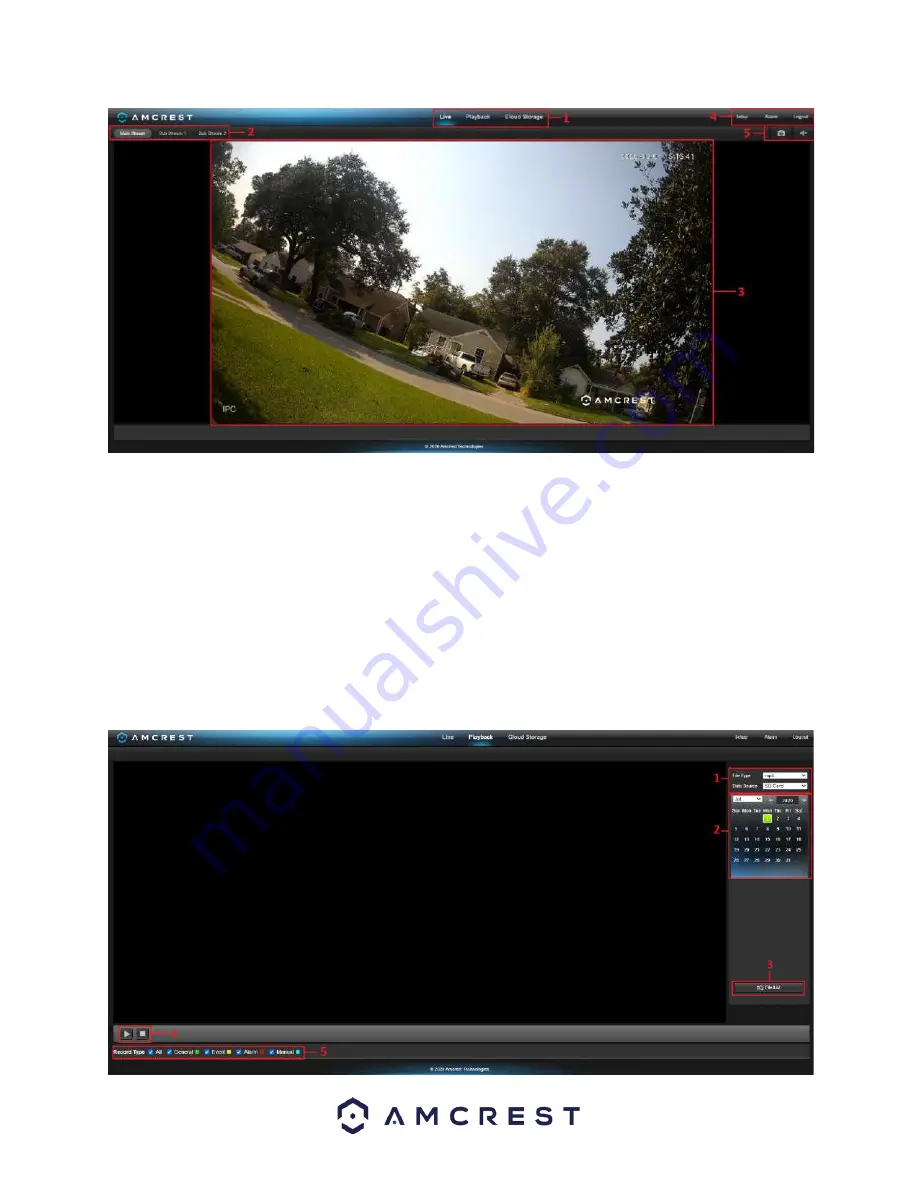
14
Section 1
: These options allow the user quick access to the live view screen, playback, as well as to Amcrest Cloud.
Section 2:
This section allows the user to switch between Main Stream and Sub Stream.
Section 3:
This is the live view feed from the camera.
Section 4:
This section allows the user to access setup options, alarms, and logout the interface.
Section 5
: This option allows the user to take a snapshot of the live view screen.
Playback
The Playback tab allows the user to playback the camera’s record
ed video. Please note, for a better experience it is
recommended to use a plugin-based browser such as Internet Explorer or the Amcrest Google Chrome extension.
Below is a screenshot of the Playback tab:















































