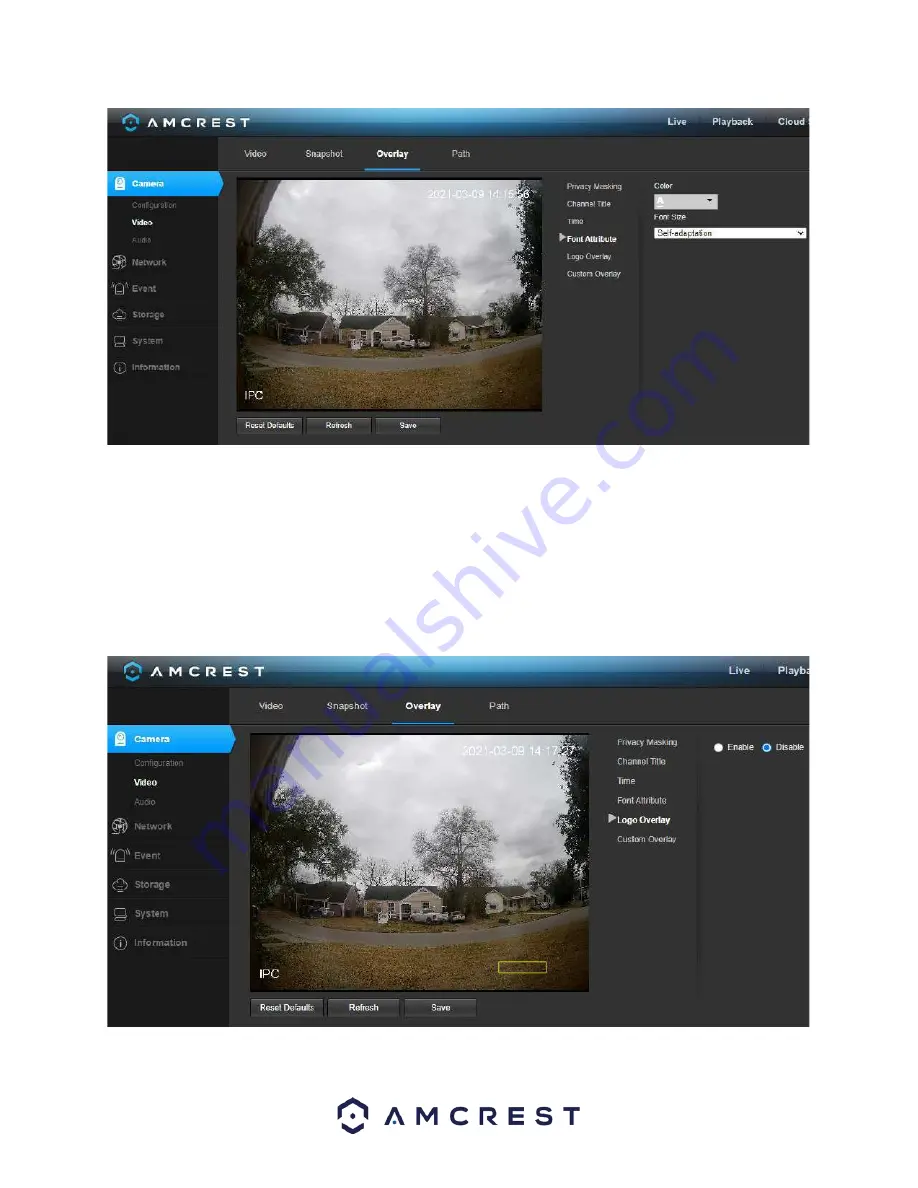
24
To use this option, click on the color dropdown menu and select a color. The default font color is white, and the
size is self-adaptive to the current default settings, however, can be modified to 64*64, 48*48, 32*32, 16*16 sizes.
To reset to default settings, click the
Reset Defaults
button. To refresh the page, click the
Refresh
button. To save
the settings, click the
Save
button.
Logo Overlay
This option is used to enable or disable the Amcrest logo on the live view screen. By default, the Amcrest logo will
be enabled, however, to remove the Amcrest logo, click on the disable option and
Save
.
















































