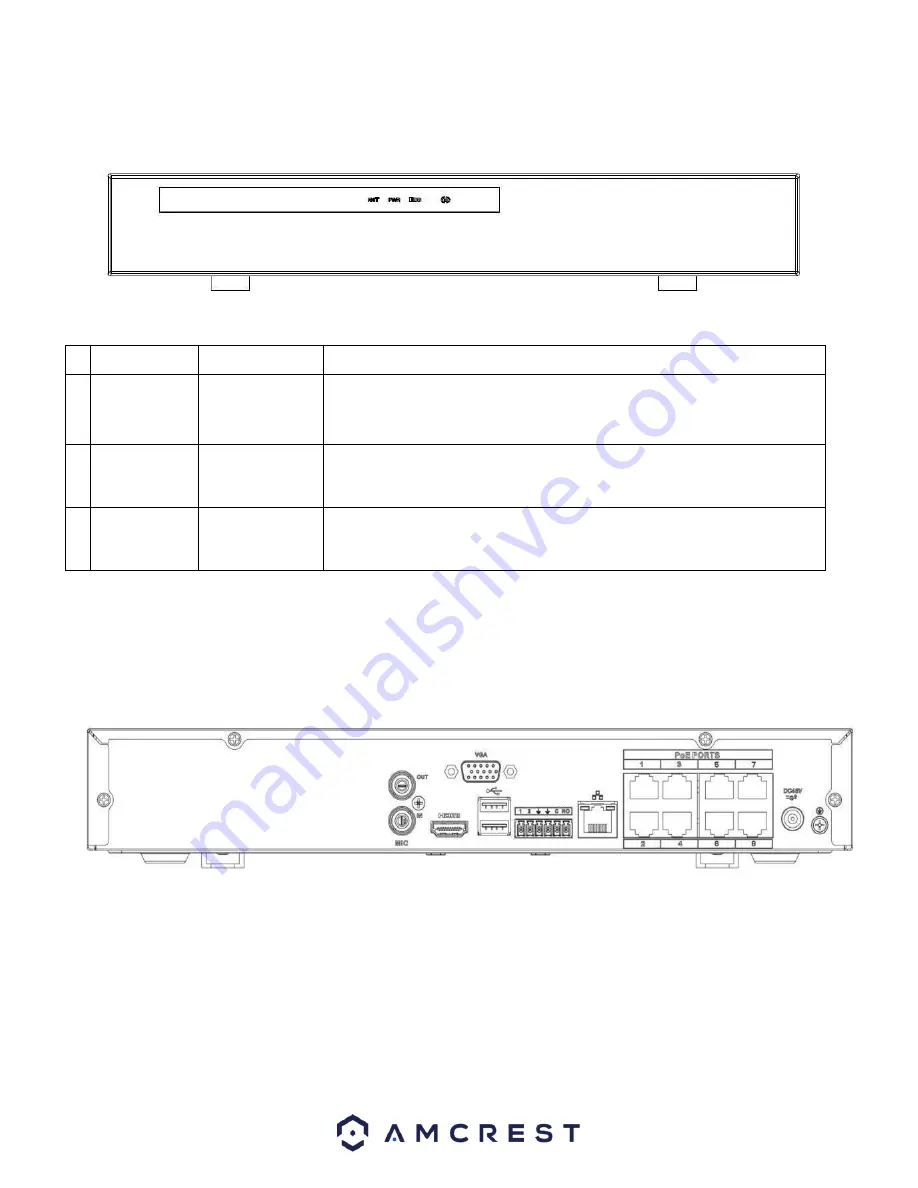
12
2.1.3. Applicable for the NV2104/NV2104E/NV2108/ NV2116/NV2108E/NV4108E-HS/NV4116E-HS
Icon
Name
Function
NET
Network
abnormality
indicator light
When a network error occurs or there is no network connection, this light
turns red.
PWR
Power indicator When NVR is on, this light remains on.
HDD
HDD abnormal
indicator light
When an HDD error occurs, or the HDD capacity is below the specified
threshold value, this light turns red.
2.2. Rear Panel
The rear panel of the NVR may differ model to model. Below is a representation of the rear panel of all applicable
NVR devices.
NVXXXX-Series
is shown below.
NV4432 Series
is shown below.
Summary of Contents for NV21 Series
Page 1: ...Network Video Recorder User Manual Version 1 0 4 Revised November 21st 2018 ...
Page 201: ...201 Figure 5 39 5 9 2 7 Email The email interface is shown as in Figure 5 40 ...
Page 214: ...214 Figure 5 58 ...
Page 227: ...227 Figure 5 77 Figure 5 78 ...
Page 245: ...245 Figure 5 102 5 10 2 Log Here you can view system log See Figure 5 103 Figure 5 103 ...













































