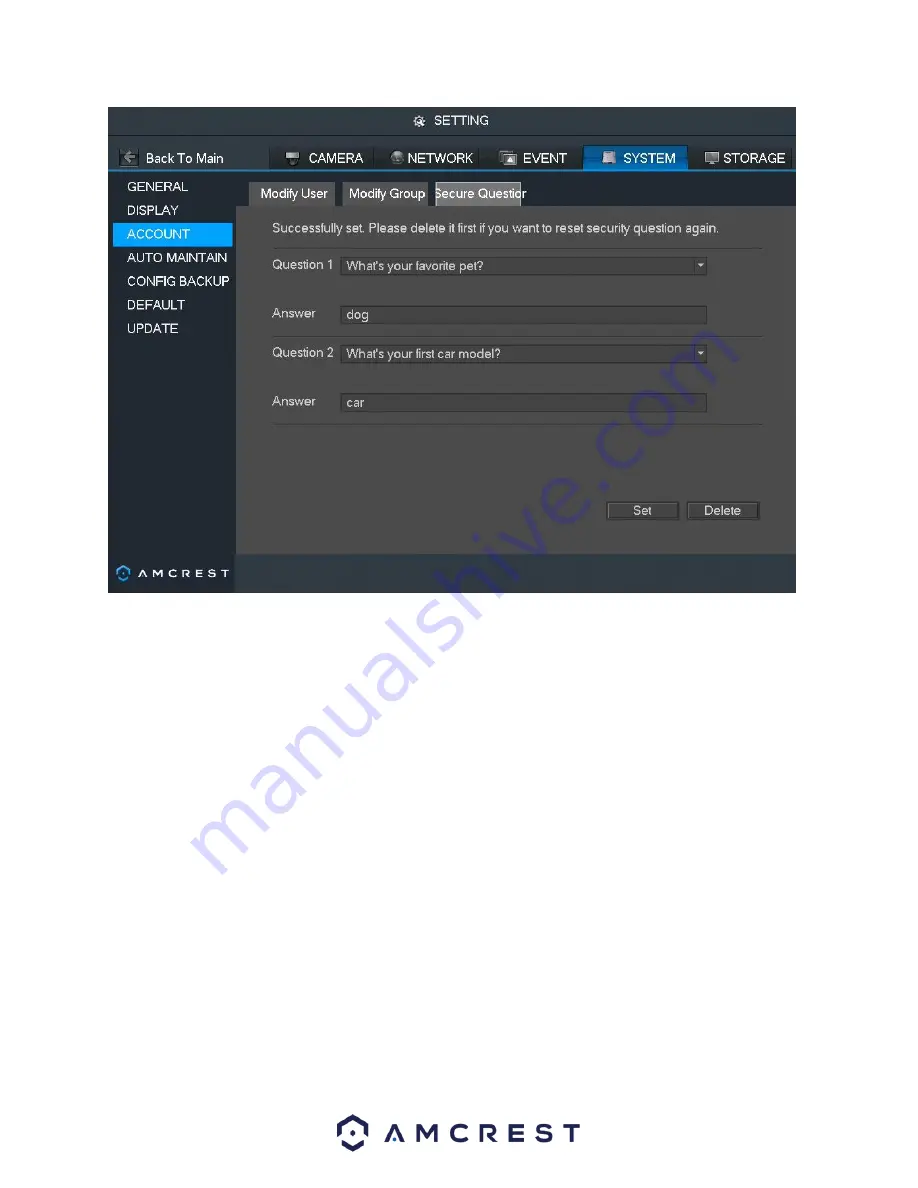
121
To update or modify a security questions from the dropdown menu choose a security question from the
Question 1
field. Then in the
Answer
field, place the answer to that question. Do the same for questions
two. When you have finished creating your security questions, click on the
Set
button to set and apply the
settings to your NVR. To delete a question, click on
Delete.
4.11.4. Auto Maintain
This screen is used to configure Auto Maintenance settings for the NVR. Below is a screenshot of the Auto Maintain
settings screen:
Summary of Contents for NV21 Series
Page 1: ...Network Video Recorder User Manual Version 1 0 4 Revised November 21st 2018 ...
Page 201: ...201 Figure 5 39 5 9 2 7 Email The email interface is shown as in Figure 5 40 ...
Page 214: ...214 Figure 5 58 ...
Page 227: ...227 Figure 5 77 Figure 5 78 ...
Page 245: ...245 Figure 5 102 5 10 2 Log Here you can view system log See Figure 5 103 Figure 5 103 ...
















































