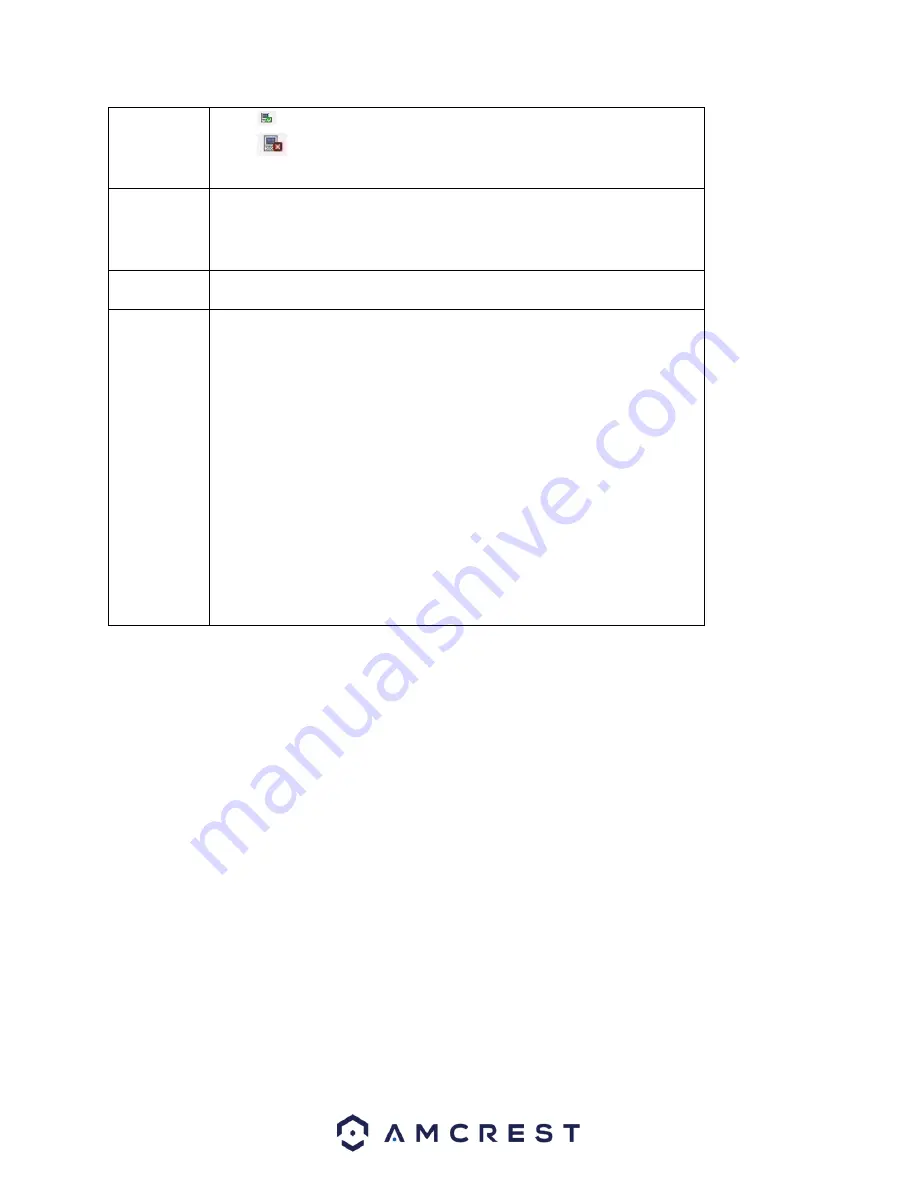
182
Connection
status
: Connection succeeded.
: Connection failed.
Delete
Select a device in the Added device list and then click Delete button.
The system will disconnect the device and remove it from the Added
device list.
Parameter
Function
Manual Add Click this and the interface is shown as in Figure 5-21. Here you can
add a network camera manually.
You can select a channel from the dropdown list (Only available
channels are show.)
Note:
If you do not input an IP address here the system uses the default
IP 192.168.0.0 and does not connect to this IP.
Cannot add two devices at the same time. Click the OK button
here and the system only connects to the corresponding device of
current channel.
5.9.1.2. Adding a Remote Device
To begin adding a remote device from your network onto your NVR, click on
Device
Search
. A populated list of devices on your network will appear as shown in Figure 5-
21.
Summary of Contents for NV21 Series
Page 1: ...Network Video Recorder User Manual Version 1 0 4 Revised November 21st 2018 ...
Page 201: ...201 Figure 5 39 5 9 2 7 Email The email interface is shown as in Figure 5 40 ...
Page 214: ...214 Figure 5 58 ...
Page 227: ...227 Figure 5 77 Figure 5 78 ...
Page 245: ...245 Figure 5 102 5 10 2 Log Here you can view system log See Figure 5 103 Figure 5 103 ...
















































