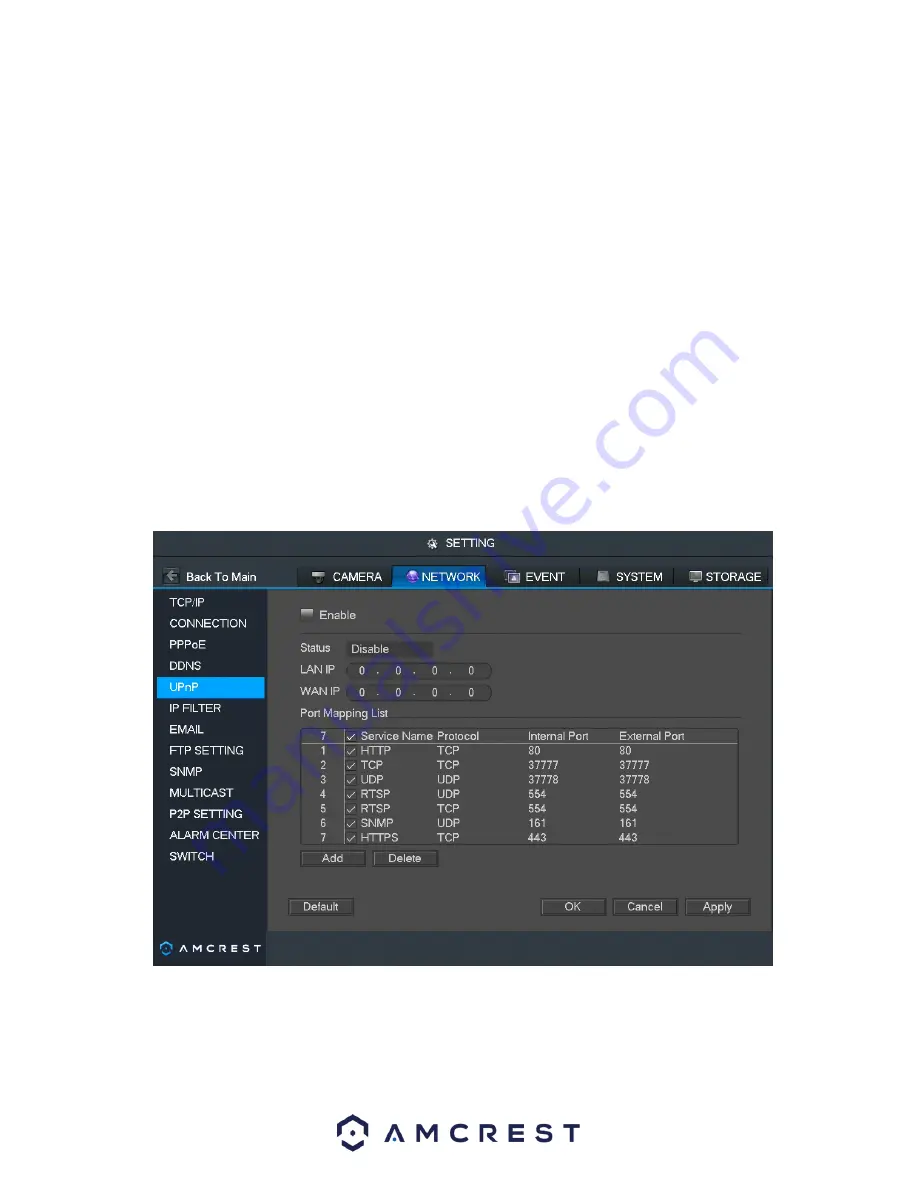
81
•
DDNS Type: This dropdown box allows the user to select which DDNS service is being used on the NVR.
•
*Server IP: This field allows the user to enter the IP address for the server used by the specific DDNS service.
For AmcrestDDNS, the default address is www.AmcrestDDNS.com
•
*Domain Mode: This radio button allows the user to choose a custom domain names, or the default one
generated by the AmcrestDDNS system.
•
*Domain Name: This field allows the user to enter the domain name from the AmcrestDDNS service.
•
*Email Address: This field allows the user to enter the email address associated with the AmcrestDDNS account.
To revert to default settings, click the Default button near the bottom left hand corner. To test the current
settings, click Test near the bottom left hand corner. To confirm settings, click the OK button near the bottom
right hand corner. To cancel any modifications, click the Cancel button near the bottom right hand corner. To
apply the settings, click the Apply button near the bottom right hand corner.
4.7.5
UPNP
UPnP stands for Universal Plug and Play, and it is a protocol used to easily connect devices to the internet. In the
case of this NVR, it allows the NVR to connect to the router in an easy manner to quickly allow for remote
connection. Below is a screenshot of the UPnP settings screen:
Summary of Contents for NV21 Series
Page 1: ...Network Video Recorder User Manual Version 1 0 4 Revised November 21st 2018 ...
Page 201: ...201 Figure 5 39 5 9 2 7 Email The email interface is shown as in Figure 5 40 ...
Page 214: ...214 Figure 5 58 ...
Page 227: ...227 Figure 5 77 Figure 5 78 ...
Page 245: ...245 Figure 5 102 5 10 2 Log Here you can view system log See Figure 5 103 Figure 5 103 ...
















































