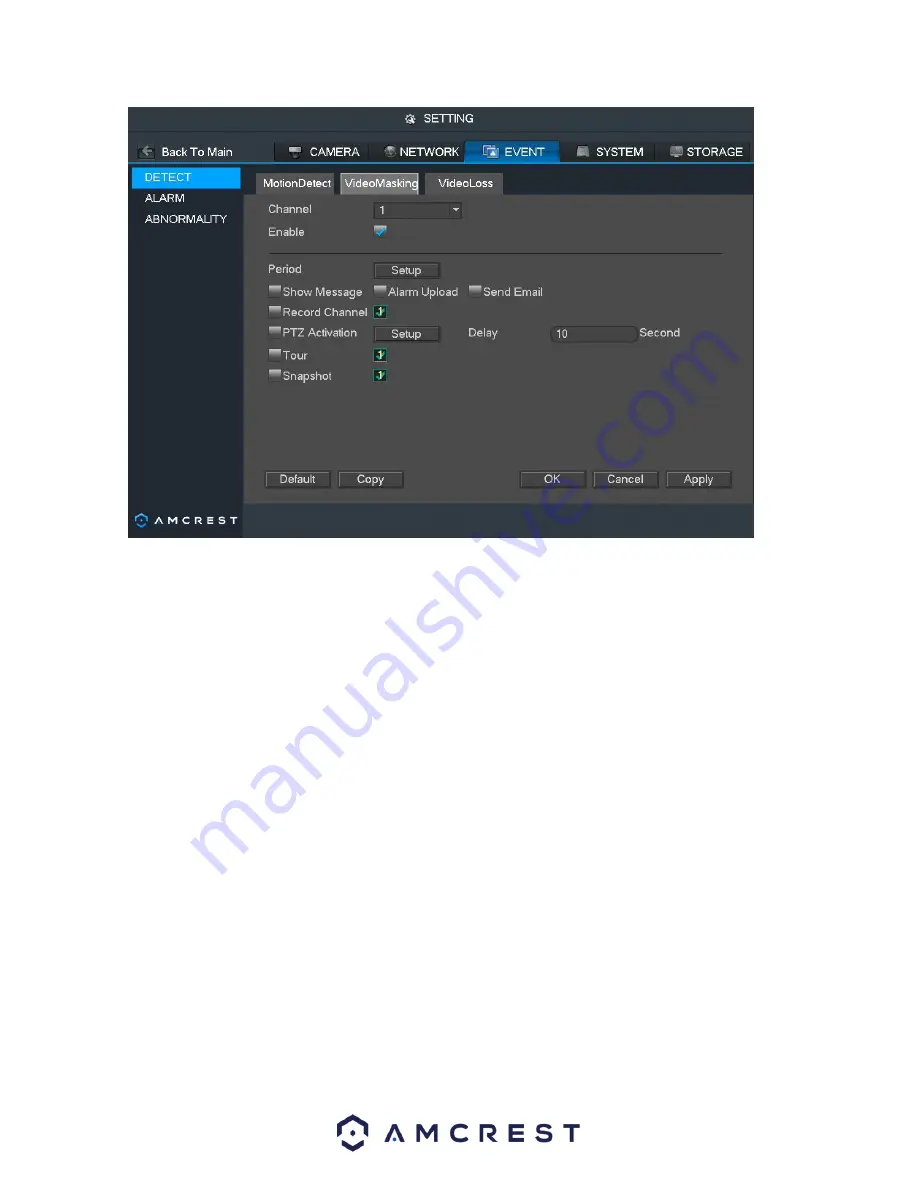
98
Below is a description of the fields on the masking settings page:
•
Channel:
The channel dropdown menu is used to select which channel you would like to use to set your motion
detection.
•
Enable:
This checkbox allows the user to enable the motion detection function for a specific channel. To select a
channel, click on the drop-down menu provided on the right.
•
Period:
This setup button takes the user to the motion detection period settings screen. Below is a screenshot of the
motion detection period settings screen.
Summary of Contents for NV21 Series
Page 1: ...Network Video Recorder User Manual Version 1 0 4 Revised November 21st 2018 ...
Page 201: ...201 Figure 5 39 5 9 2 7 Email The email interface is shown as in Figure 5 40 ...
Page 214: ...214 Figure 5 58 ...
Page 227: ...227 Figure 5 77 Figure 5 78 ...
Page 245: ...245 Figure 5 102 5 10 2 Log Here you can view system log See Figure 5 103 Figure 5 103 ...














































