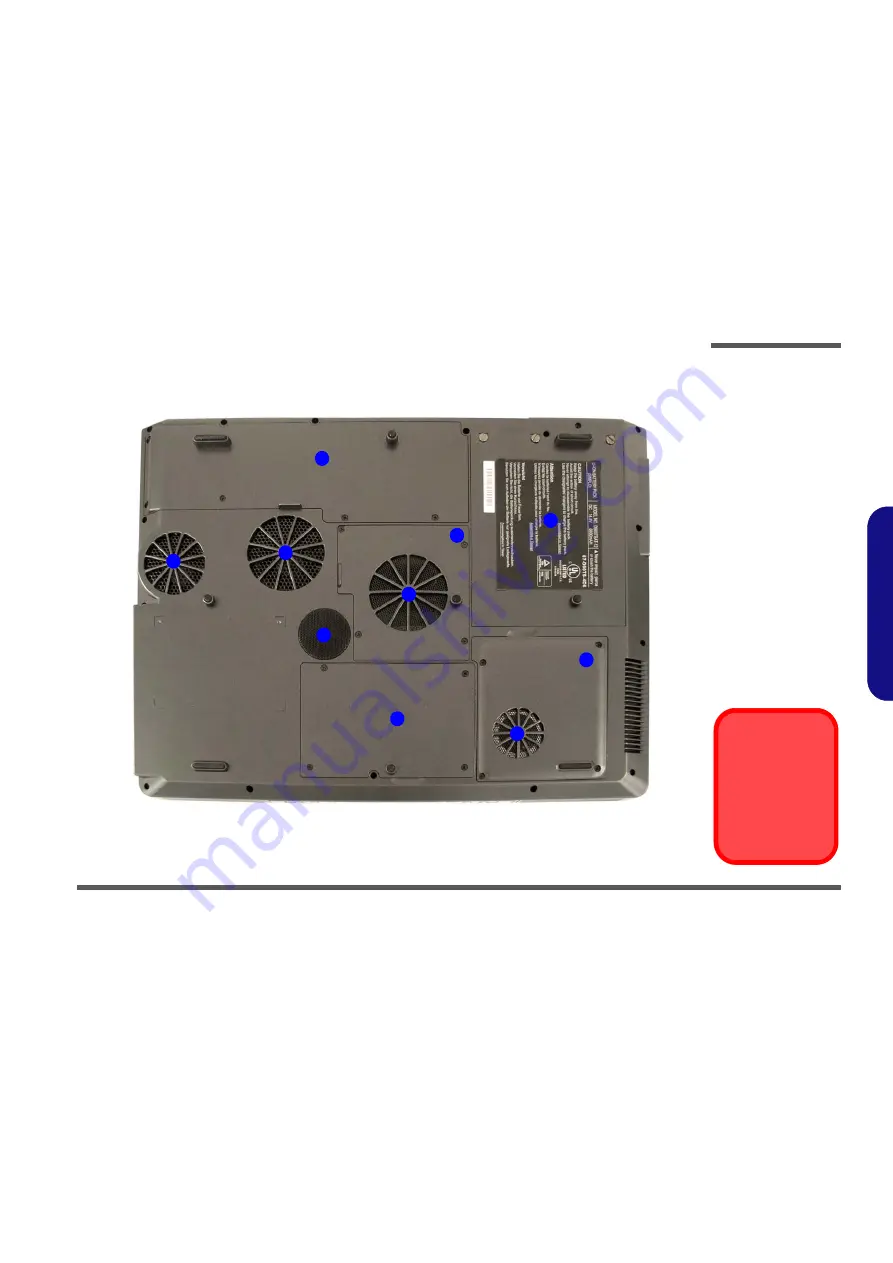
Introduction
External Locator - Bottom View 1 - 9
1.
Int
roduc
tion
External Locator - Bottom View
Figure 6
Bottom View
1. Battery
2. Vent/Fan Intake
3. Memory (RAM)
Cover
4. Hard Disk Cover
5. Sub Woofer
6. Video Card Cover
7. CPU Cover
Overheating
To prevent your com-
puter from overheating
make sure nothing
blocks the vent/fan in-
takes while the com-
puter is in use.
2
3
2
1
2
2
5
6
7
4
All manuals and user guides at all-guides.com
all-guides.com
Summary of Contents for D900K
Page 1: ...All manuals and user guides at all guides com a l l g u i d e s c o m ...
Page 2: ...All manuals and user guides at all guides com ...
Page 42: ...Disassembly 2 16 2 Disassembly All manuals and user guides at all guides com ...
Page 43: ...Disassembly 2 17 2 Disassembly All manuals and user guides at all guides com ...
Page 44: ...Disassembly 2 18 2 Disassembly All manuals and user guides at all guides com ...
Page 54: ...Part Lists A 10 A Part Lists All manuals and user guides at all guides com ...
















































