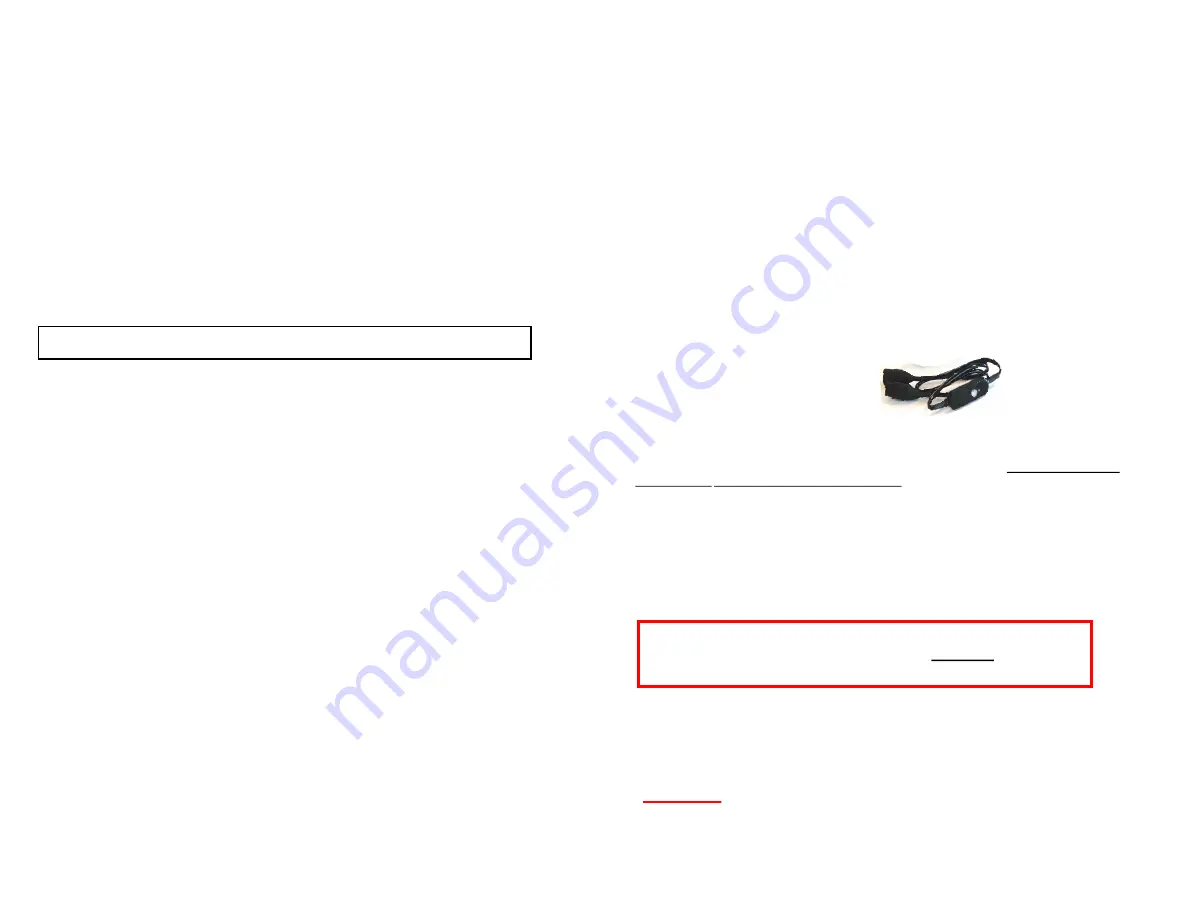
Battery Installation and Charging Instructions for A’ME
5200mAh Lithium-Polymer battery Charger.
(A.)
Attach the plug lead from the battery to the matching
plug lead on the charging unit.
(
B.)
Attach the power cord to the charger then plug the power cord to a 110 volt outlet. A
red light on the charging unit will turn on, indicating the battery is charging. The red light will
turn to green when the battery is fully charged.
NOTE
: It is recommended that the charger
be left on, an additional 30 minutes after the green light has come on to insure a full
charge. Normal charging time for a fully depleted battery. Approximately 4 hours.
The A’ME battery should be fully charged before each use and should supply 2 to 3 hours
heat, depending upon temperature settings.
NOTE:
The first charge may not yield
maximum heat time but subsequent charges should provide maximum heat time as
described above.
A’ME Heated Wrap Installation Instructions:
(A) Make sure the battery is fully charged. (B) Attach the battery lead to the temperature control switch
wire . (C) Attach both AME heated wraps plugs to the temperature control switch plug leads. (D)
Turn the switch
on to level two (2) by pressing
the temperature
control switch button down twice. Wait
two minuets to make sure
the wraps start to warm up. If you have verified the wraps are working,
Turn the heated wraps off, by
pressing the button on the tempter control switch down for 3 seconds.
You may continue to install the A’ME heated wraps to handle bars .
A’ME heated wraps are designed to be installed underneath Standard Bar Tape.
NOTE:
When mounting on metallic bars, it is highly recommended that a cork insulator be
applied first with the A’ME heated wrap directly over the cork insulator. Cork insulation is not required,
if used with
Carbon Fiber Handlebars
. It is also recommended that new handlebar tape be used.
The A’ME Heated Wraps include two (2) wraps per set. Each will cover 5 to 6 inches on standard size
handlebars. It is recommended to position the heated wraps on the handlebar area where the rider’s
hands are most often positioned. Example, if the rider prefers heat near the lever hoods, start with the
wraps around the base or the lever perch
.
1
. Remove old bar tape, cork insulator and adhesive residue.
2.
If using metallic handlebars, first apply Cork Insulation onto the handlebar area where rider prefers
to position the wrap. Cork installation is not necessary on the lever perch. Butt the edges together, do
not overlap.
3.
Wraps must be installed on the handlebars with the “
THIS SIDE UP LABEL” FACING UP
and the
“AGAINST HANDLEBAR LABLE”
FACING DOWN
against the handlebar.
Using common electrical tape; anchor the non-wire lead end of the heated wrap to where you want the
heat on the handlebar to start. Pull firmly on the Red portion of the wrap and begin to spiral the wrap
around the handlebar, butting the edges together. Continue to wrap towards the handlebar stem so
that the
WRAP CONECTOR WIRE LEADS
finish close to the handlebar stem.
Caution:
Do not pull on
The Black Wire Leads
or damage may occur.
4.
Connect the switch plugs to the wrap plugs, making sure to connect the 2 terminal and 4 terminal
plugs of the switch to the corresponding plugs of the wraps.
Pre Test the A’ME heated handlebar wraps first
WARNING:
For
s
afety Purposes
, Do not attempt to change heat settings while riding. Always stop
first.
It is highly recommended
to use protective gloves when using heated grips. Glove
thickness and skin sensitivity should be considered when choosing the desired heat setting
.
Special Note:
Handlebar material may affect the battery runtime. Alloy/ Metal bars
require more energy to keep A’ME heated grips at the set temperature. On the other hand,
Carbon fiber bars are better insulator and require less energy.
A’ME Heated Handlebar Wrap
Operation Instructions
Note:
Make sure the battery is fully charged , the wrap plugs are properly connected
to the switch plugs, and the switch power
plug is properly
connected to the battery before operating.
STEP 1
. To activate the A’ME wraps to the first setting, push the remote temperature
control button located on control switch down one (1) time. A blue LED light located on the
switch will flash brightly one time then
pulsing bright to dim while the wraps rise to the set
temperature. When the wraps reach the desired temperature, the blue LED light will stop
pulsating and remain dull in brightness. Press the button again and the LED light will flash
two (2) times, indicating level two. Push again and the LED will flash three (3) times,
indicate level three and so on up to the hottest setting, level six (6). At level six, pushing
the button again will return the
heat setting back to level one (1).
Note:
It is recommended
that rider start
at level one or two to determine the most comfortable setting Each wrap is
5. Route the Lead Wires
Using the provided battery mounting kit, the battery can be
mounted in many locations including behind the seat post, under the top tube, or on the side of
the frame near the steering head.
(A.)
Run the Velcro strap first thru the loop on the battery
pouch then around frame. Continue to wrap the strap around the outside of the pouch for in-
creased support..
6. A'ME Temperature Control Switch
A’ME Heated wrap kit includes one remote
temperature control switch that provides independent thermostatic temperature control to each
wrap. Their are
s
ix (6) available heat settings, ranging from 90 to 130 degrees F.
7. Control Switch Positioning.
The control switch can be mounted to the top tube or
handlebar area using zip ties or electrical tape to anchor it.
Temperature
Control Switch
URGENT:
TO ALL
A'ME BATTERY PACK USERS.
At the end of your riding day. Make sure to
UNPLUG
the Battery
Pack from the Control Switch after each use and before storing.
>



















