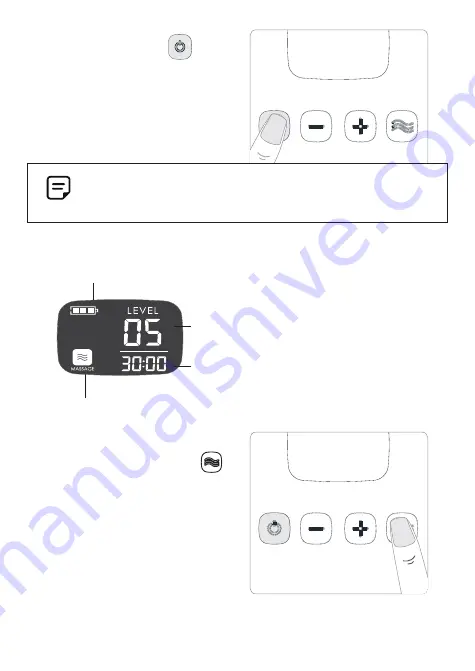
15
LEVEL
MASSAGE
LEVEL
MASSAGE
3. Press the Power button
The device will power ON and begin in
Expression Mode. Switch to Massage
Mode to help facilitate a faster let-down.
After the first pumping session, the
device will automatically start pumping
in the last setting used.
4. Press the Massage/Expression
button to change to expression mode once
your milk starts flowing. If milk flow slows,
try for another let-down by switching back
to massage mode until milk flow increases,
then switch back to expression mode to
resume pumping. Repeat as needed.
The device will power ON and begin in Expression mode. After the first
pumping the device will begin pumping at the last setting used. To switch
between massage and expression mode, press the massage button. Switch to
massage mode to help with faster let-down.
LCD Screen
Massage mode
(Massage mode symbol turns off when using expression mode)
Timer Display
(Automatically turns it off after 30 minutes for your safety)
Suction (Vacuum) Level
Remaining Battery Power































