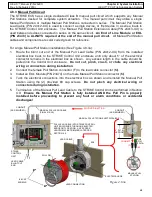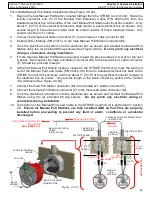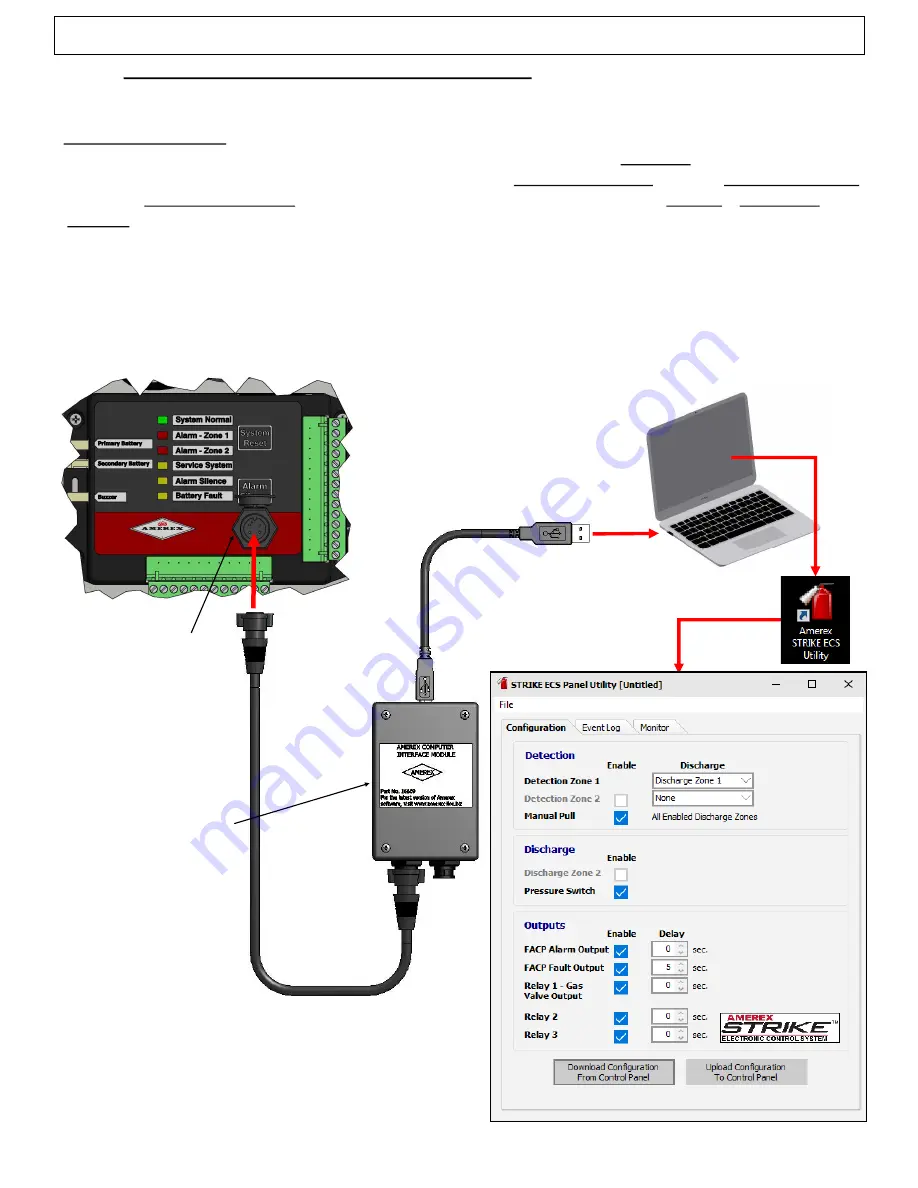
78
HELIX™ Manual
(P/N 26291)
Chapter 4: System Installation
Rev A (February 2018)
HELIX™ PCU
Fire Suppression System
4.10.2 PC Software Installation & Interface Connection
The Amerex STRIKE PC software may be installed on any PC operating with Windows 10 or earlier
version. The latest version of Amerex STRIKE PC software can be downloaded from the
www.amerex
-
fire.biz website. Once downloaded, the executable file and drivers are installed in the
Users ‘Programs’ or ‘Program Files’ folder in a sub
-
folder named ‘Amerex’. The software also
creates a folder in the users ‘Documents’ folder named ‘My Amerex Files’. In the ‘My Amerex Files’
folder, a ‘STRIKE ECS Unit’ folder is created with subfolders including ‘Config’, ‘EventLog’, and
‘Update’. After installation is complete, an ‘Amerex STRIKE ECS Utility’ executable icon is placed
on the user’s Desktop.
Next, connect the PC Interface Cable (P/N 16609) from the PC Interface Connector on the STRIKE
Control Unit face to a USB slot on the PC (See Figure 4.10.2).
Figure 4.10.2
PC INTERFACE CABLE
(P/N 16609
)
EXECUTABLE
ICON
PC
USB
PC INTERFACE
CONNECTOR