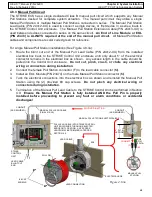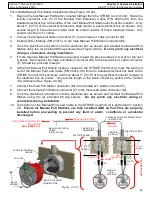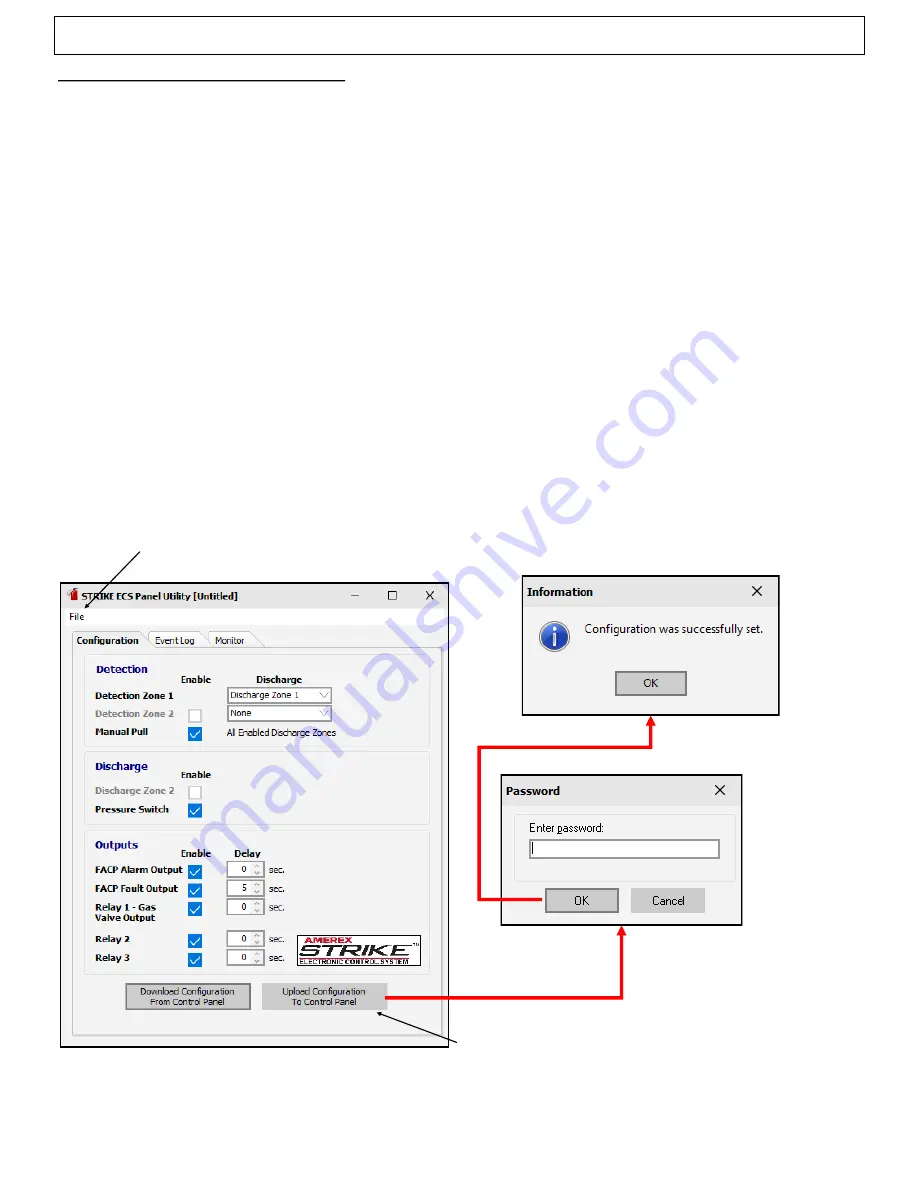
82
HELIX™ Manual
(P/N 26291)
Chapter 4: System Installation
Rev A (February 2018)
HELIX™ PCU
Fire Suppression System
Uploading a System Configuration
-
After all desired changes are made and the programmed
configuration matches the system design, the configuration should be saved to the PC by clicking
the ‘File’ tab and selecting ‘Save’ or ‘Save As’. Ensure the PC Interface Cable is connected and the
STRIKE Control Unit is in programming mode. Next, the configuration should be uploaded to the
Amerex STRIKE ECS by clicking the ‘Upload Configuration To Control Panel’ button at the bottom
right of the STRIKE ECS Unit Utility window. Enter the password in the password prompt, after
which an ‘Information’ window should appear indicating that the upload was successful (See Figure
4.10.3d).
An error will be generated if the PC interface Cable is disconnected or the
STRIKE
Control Unit is not in programming mode. The
STRIKE
Control Unit will automatically exit
programming mode and return to normal condition after 3 minutes if no programming
functions are performed, as indicated by a single LED flash and audible alarm beep. Re
-
enter
programming mode in the same manner as described earlier in this section.
Once uploaded, the STRIKE ECS is now configured as shown in the STRIKE ECS Unit Utility
window. The STRIKE Control Unit will exit programming mode (after 3 minutes). Once the STRIKE
Control Unit exits programming mode, verify the green ‘System Normal’ LED is flashing once every 4
seconds. If not, verify the system is programmed to match the system design and all field wiring is
connected. Otherwise, refer to the fault condition section (See Section 7.2).
Monitor Mode can be
helpful in viewing system status for all circuits (See Section 4.10.4).
Once the system is
functioning properly, disconnect the PC Interface Cable and reinstall the dust cap on the PC
Interface connector on the STRIKE Control Unit.
Figure 4.10.3d
CLICK TO UPLOAD CURRENT CONFIGURATION
TO THE STRIKE CONTROL
UNIT
ENTER
PASSWORD
AND CLICK
‘OK’
CLICK ‘File’ THEN ’Save’ OR ‘Save As’ TO
SAVE THE CURRENT CONFIGURATION