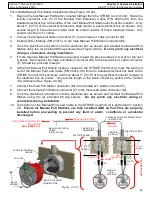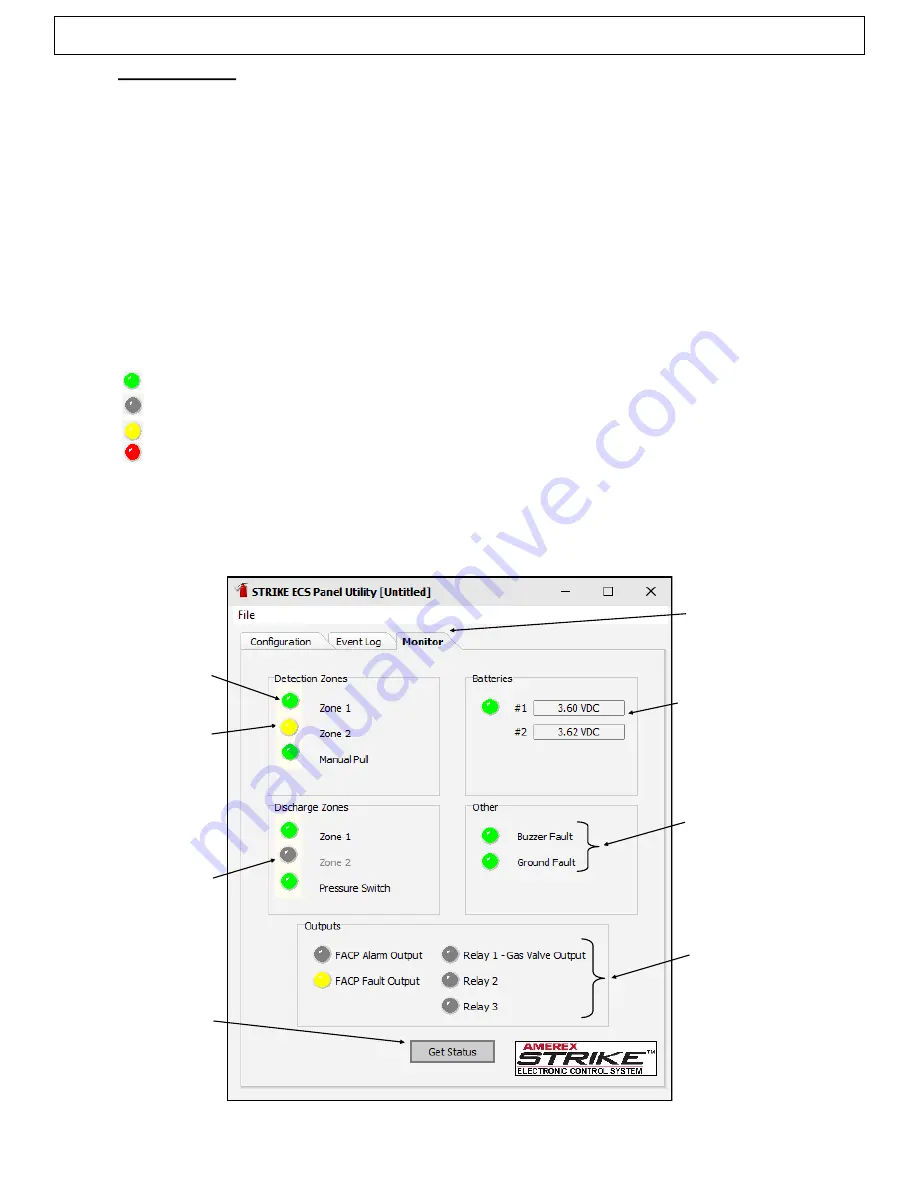
83
HELIX™ Manual
(P/N 26291)
Chapter 4: System Installation
Rev A (February 2018)
HELIX™ PCU
Fire Suppression System
4.10.4 Monitor Mode
When using the Amerex STRIKE
PC software, a Monitor Mode tab is available on the STRIKE ECS
Unit Utility window. Monitor Mode allows the user to view complete system status. This feature can
be useful when programming a system configuration by indicating which circuits are enabled/
disabled and if a fault or alarm condition currently exists. Also, primary battery and backup battery
voltage and any ground faults are all displayed in Monitor Mode. Note: When placing the system
into monitor mode, a spare battery must be used.
To access the Monitor Mode, the STRIKE ECS must be connected to a PC with the STRIKE ECS
Unit Utility window open and running. The STRIKE Control Unit must be in programming mode.
Click on the ‘Monitor’ tab (See Figure 4.10.4). Click the ‘Get Status’ button to display the current
system status. The Monitor Mode window now displays the status of all available circuits as
indicated by a colored circle next to each item. Displayed colors represent the following for
detection and discharge zones:
Green:
Working Enabled Circuit
Gray:
Disabled Circuit
Yellow:
Fault Condition Exists on Circuit
Red:
Alarm Condition Exists on Circuit
Primary and secondary battery voltages are displayed, including status. A disconnected buzzer or
ground fault is also displayed as a yellow circle if those conditions exist. Output transfers are
indicated as yellow or red circles.
The ‘Get Status’ button must be pressed to update/refresh
the Monitor Mode status window. Ensure the
STRIKE
Control Unit is in programming mode
each time the button is pressed.
Figure 4.10.4
FAULT CONDITION
(DETECTION ZONE 2)
DISABLED CIRCUIT
(DISCHARGE ZONE 2)
ENABLED & FULLY
CONNECTED CIRCUIT
PRIMARY AND SECONDARY
BATTERY VOLTAGES
(YELLOW CIRCLE
INDICATES BATTERY
FAULT)
SELECT “Monitor” TAB
SELECT TO GET OR
REFRESH MONITOR
MODE WINDOW
OUTPUT STATE
(YELLOW OR RED
CIRCLE INDICATES
TRANSFERRED STATE)
BUZZER AND GROUND
FAULT MONITORING
(YELLOW CIRCLE
INDICATES FAULT
CONDITION)