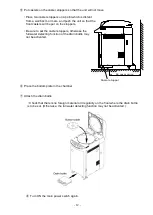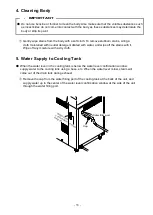-
18
-
5. Changing Set Values (Registration of the values by a user)
●
When power supply is interrupted or the main power switch is turned OFF before starting the
operation with the preset temperature and time, the preset values will return to the original
values.
Select the mode for which the setting is to be changed, select the program number under which the
set values are to be saved, and then change the setting as shown below.
●
Sterilization temperature, sterilization time, warming temperature, dissolution temperature,
and dissolution time
The set values cannot be changed during operation.
①
Press the "SET" switch.
The set sterilization (dissolution) temperature
display blinks, permitting setting change.
②
When changing the setting other than the
sterilization (dissolution) temperature, press the
"SET" switch further and select the setting item
to change.
・
Every time the switch is pressed, the alterable setting items vary in sequence as shown below.
Switch input
▽
▽
▽
Liquid mode
Sterilization
temperature
Sterilization
time
Agar mode
Sterilization
temperature
Sterilization
time
Warming
temperature
Solid mode
Sterilization
temperature
Sterilization
time
Dissolution
mode
Dissolution
temperature
Dissolution
time
Warming
temperature
③
Press the set value increase/decrease switch (
▲
▼
) to change the value.
・
Every time the switch is pressed, the set value increases or decreases as follows;
Sterilization temperature : in 1
℃
increments within the range of 105
℃
to 135
℃
Sterilization time : in 1 minute increments within the range of 1 min. to 5 hours
Dissolution temperature :in 1
℃
increments within the range of 60
℃
to 100
℃
Dissolution time : in 1 minute increments within the range of 1 min. to 1 hour
Warming temperature : in 1
℃
increments within the range of 45
℃
to 60
℃
・
While the switch is kept pressed, the value increases ( decreases ) at the rate of 10 units,
and it will return to the lower (upper) limit when the value exceeds the upper (lower) limit.
④
If the switch is left untouched for 5 seconds, the display will return from blinking to steady state,
and the setting is completed.
△
NOTE
SET
SET
SET
Summary of Contents for Hirayama HG-50
Page 8: ... 7 HG 80 External View ...