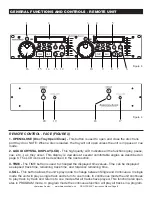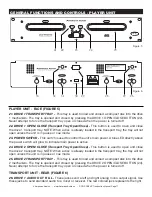•
3 Selectable Colors for LCD Illumination
• Jog Wheel Pitch Bend (b)
• Single or Continuous Play
• Selectable Time Display
• Auto Cue
• Selectable Pitch: +/-8%, +/-12%, or +/-16%
• Flip Flop
™
(Relay Playback) (d)
• 4 Different Speed Scans
©
American Audio
®
- www.AmericanAudio.us - DCD-PRO240™ Instruction Manual Page 7
MAIN FEATURES
(a) 60 SECOND TRANSPORT PROTECTION: The CD transport tray will automatically close if left open for more than 60 sec-
onds. If a CD is left in the tray it will immediately cue.
(b) JOG WHEEL PITCH BEND: During normal playback, the inner jog wheel acts as a momentary pitch bend. Turing the wheel in
a clockwise direction will increase the speed and turning the wheel in a counter-clockwise direction will decrease the speed.
(c) FADER “Q” START CONTROL: This feature is used in conjunction with American Audio® mixers that also feature “Fader Q
Start” control. Connect your DCD-PRO240 as described in the set-up section of this manual. After set-up is completed, insert
CD's in to both drives. By moving the mixer’s crossfader from left to right you can start and pause your DCD-PRO240 playback
functions. For Example, if your mixer’s crossfader is all the way to the left player one is playing, player two is in cue or pause
mode. If slice the fader at least 20% to the right, player one will continue to play and player two will begin to play, mixing both
sides together. When the crossfader is slid all the way to the right, player two will is playing, and player one will go into cue or
pause mode. You can create great effects similar to scratching with this feature. “Q” Start control is easy to use and mastering
this feature will help you create amazing effects with your music.
(d) FLIP-FLOP™: This feature is used in conjunction with American Audio® mixers that also feature Fader “Q” Start. For FLIP-
FLOP™ results you must use both disc drives. Connect your DCD-PRO240 as described in the set-up section of this manual.
This feature will start the next player side once one player side has ended. For example, if disc drive one is playing a disc and
it ends, disc drive two will instantly begin to play. You may set FLIP-FLOP™ to play track to track or disc to disc. For more
information on this feature, see FLIP-FLOP™ on page 18.
• 8 Times Over Sampling 1 Bit D/A Converter
• 60 Second Transport Protection (a)
• Easy Track Programming
• 10+ Track Skipping
• Fader "Q" Start Control (c)
• 20 Programmable Tracks
• Pitch Display